Did you know that around 80% of a product’s environmental impact is determined before it’s ever made, during the initial design and material sourcing phases?
The design stage is where the biggest decisions are made and where the greatest opportunity lies to reduce emissions.
That’s why Arbor focuses on helping you take action early. Our sustainable product prototyping tool lets you test and compare design changes before production so you can build lower-carbon products from the ground up.
With Arbor, you can explore eco-friendly prototyping scenarios, evaluate better materials, and model carbon impact across the full product lifecycle. Whether you're working toward circularity goals or want to make smarter design decisions, it's all in one place.
Use real data to guide your process, not guesswork. Our design emissions tool gives you a measurable, interactive way to understand and reduce your product’s footprint before it’s locked in.
Here’s how Arbor’s sustainable prototyping works and helps you design with impact in mind.
1. Prototyping

Arbor’s prototyping feature allows you to test and compare different product iterations before making changes. This update improves how you interact with prototypes and analyze emissions data.
Overview
Prototyping helps you model the environmental impact of potential product changes by experimenting with different materials, sourcing locations, and design choices.
How it works
- You manually create prototypes based on an existing product.
- Select 2-4 versions or prototypes to prototype
- Click “compare selection”
- Then, compare the selected products with side-by-side prototyping
See a summary of each product, split by lifecycle stage. See the differences between products when the comparison product is toggled on. Compare each product's materials, accessories, manufacturing, packaging and transportation details.
Prototyping is best for exploring potential future iterations of your product, allowing you to experiment with different designs, materials, and processes to understand their environmental impact before development and market release. This proactive approach helps you identify and implement more sustainable solutions early in the product lifecycle.
Key features
Prototype states
- No default prototypes: You start with a clean slate and create prototypes as needed.
- Inline "prototype" tags: Clearly distinguish your experimental prototypes from historical product versions.
Prototyping flow
- Referencing active products: The system references the attributes of your currently active product, providing a starting point for modifications.
- Direct hotspot visibility: The hotspot analysis for the referenced active product will be readily visible during the creation of the new prototype.
Side-by-side prototyping

Enables a detailed analysis of up to four product versions simultaneously on the dedicated prototyping screen.
- Compare a minimum of 2 and up to 4 products (either versions or prototypes).
- Select the "comparison toggle" on one of the compared products for a primary comparison point.
- When selected, the differences are highlighted for quick identification.
- Use the dropdown to select another version or prototype to swap between when prototyping.
Exporting & reporting
- "Export" button for high-quality image capture of the comparison view.
- Cross-departmental collaboration: Export data to collaborate with individuals across all business units.
- "Return to Product" button for easy navigation back to the manage pane.
How prototyping helps you
By providing a dedicated space to experiment with design and material choices and directly visualize their environmental impact, prototyping empowers you to make informed decisions that lead to more sustainable products before incurring significant costs or committing to production.
- Reduce Risk: Explore the environmental consequences of changes before implementation.
- Data-Driven Decisions: Make choices based on quantifiable emissions data.
- Innovation for Sustainability: Identify opportunities for significant carbon footprint reduction.
2. Versioning
Versioning automatically tracks the historical carbon footprint of your product, allowing you to monitor sustainability progress over time.
Overview
Product versions are automatically created when an Emissions Quantification Statement (EQS) is generated for a product, serving as historical records of your product's environmental impact at specific points in time.
How it works
- Arbor automatically creates a new version of a product when an EQS is generated for that product.
- See the historical or older version of your product in the manage pane.
- Arbor creates a new “Active” product, carrying over the exact product details as the previous, EQS-generated product.
- Change or modify details about this product version and generate an EQS when you want to move on!
Versioning is best when you have yearly product variations or live, in-the-market products and want a historical version of your product. This can be useful for audits, particularly ISO 14067 and other reporting requirements.
Key features

Managing versions
While in the manage pane:
- Limited initial view of recent versions.
- Expandable history for review.
- The “Active” version is highlighted for easy identification.
Comparing versions
- Seamless integration into the prototyping screen comparison.
- Dynamic graph updates with version data.
- Hotspot data required for detailed analysis.
- Hovering over the "Emissions over time" graph points reveals version details.
How versioning helps you
By automatically capturing and organizing your product's carbon footprint history, versioning provides a clear timeline of your sustainability efforts, allowing you to track progress, identify trends, and demonstrate the impact of implemented changes over time.
- Track Progress: Monitor the effectiveness of sustainability initiatives.
- Identify Trends: Understand how your product's footprint evolves over time.
- Demonstrate Impact: Showcase tangible improvements in environmental performance.
3. Other updates: Manage pane
Manage pane
The manage pane is redesigned to streamline product management and enhance comparison initiation.

New manage pane menu
- See all of your versions and prototypes here.
- Top-Right Access: Access through the "Manage" button on every product page.
- Streamlined Product Actions: "Edit," “Lock & Unlock,” “Duplicate,” and "Archive" options via product menu.
- Direct Renaming: In-line editing of Version and Prototype names.
New, at-a-glance carbon footprint charts
- Hotspot analysis graph: Hotspot on your stages only with relevant data, ensuring accurate visualizations.
- Emissions over time: See your products' emissions over time. It requires at least 2 product versions to be shown.
Tags
You can now create and assign custom product tags directly within the Manage Pane. Organize and categorize your products based on relevant attributes, making it easier to find and analyze specific sets of products in the future.
How it helps you
The redesigned Manage Pane provides a central and intuitive hub for organizing, reviewing, and comparing all iterations of your product, both past and future. This improved organization and streamlined access to comparison tools enhance your efficiency in analyzing and managing product sustainability, making navigating your product's environmental journey easier.
- Centralized Management: Access all versions and prototypes in one location.
- Improved Organization: Easily manage and categorize product iterations.
- Streamlined Workflow: Quickly initiate comparisons and manage product lifecycles.
How to get access
Want to start experimenting with sustainable prototypes before making production decisions?
We’ll show you how to:
- Use carbon impact modeling to inform product choices
- Compare sustainable prototyping scenarios with real data
- Build circular product prototyping workflows
- Visualize impact across product lifecycle stages
Request a demo with our team to see how Arbor can help you model low-carbon product versions, analyze design emissions, and support your sustainable product design strategy.
Summary
These updates introduce significant improvements to Arbor's platform, providing you with more powerful tools for managing and reducing your product's carbon footprint.
Key updates
- Enhanced Prototyping: Experiment with sustainable design choices and visualize their impact.
- Automated Versioning: Track your product's carbon footprint history effortlessly.
- Redesigned Manage Pane: Enjoy a centralized and intuitive hub for product management and comparison.
- Improved Comparison Capabilities: Analyze up to four product iterations side by side.
- Streamlined Workflow: Benefit from more straightforward navigation and management of product data.
Enhanced Data Visualization: Gain clearer insights into your product's environmental performance.
Measure your carbon emissions with Arbor
Simple, easy carbon accounting.
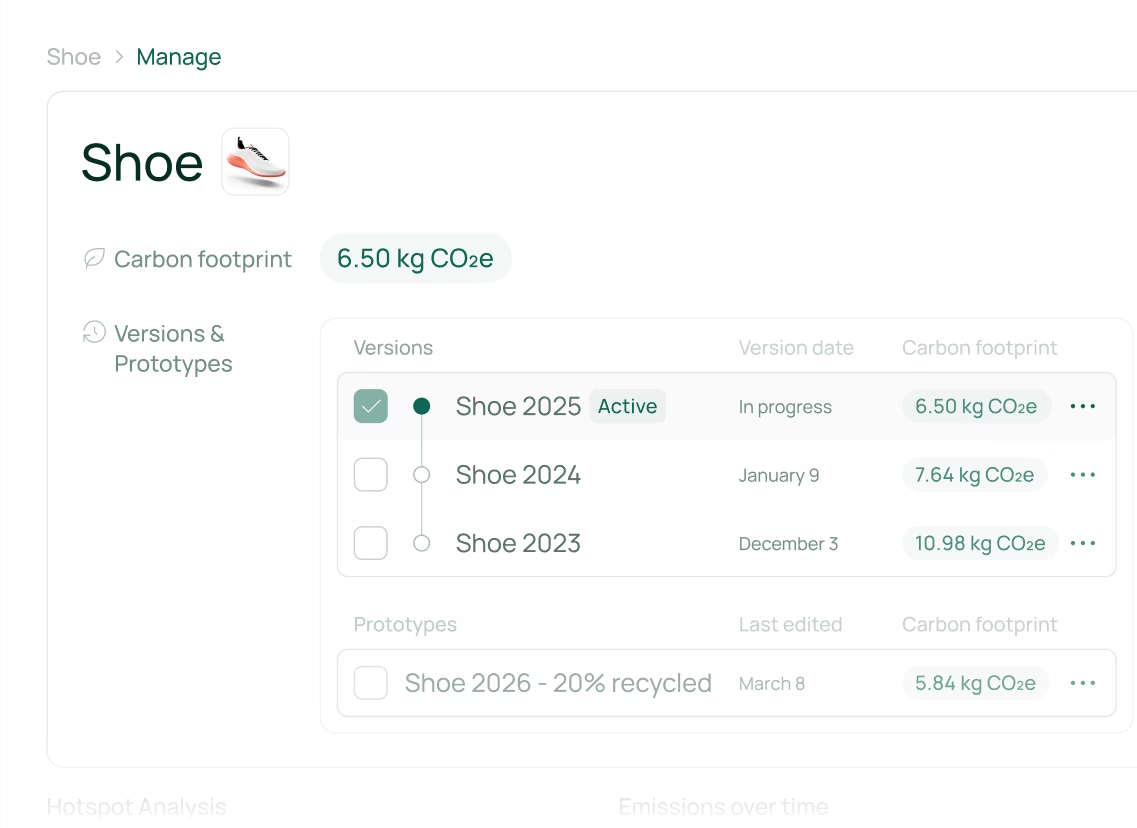
FAQ about Sustainable Product Design
What’s the difference between versions and prototypes?
Versions are created automatically when you generate a product's Emissions Quantification Statement. They’re point-in-time records, like historical snapshots, used to track how your product's footprint evolves.
Prototypes, on the other hand, are for testing. They’re manual and flexible. You can build sustainable product prototypes to try out changes in materials, packaging, or manufacturing before committing. It's ideal for low-carbon product prototyping or experimenting with eco-friendly prototyping options.
What is sustainable product prototyping?
Sustainable product prototyping means testing design decisions early, such as swapping materials, adjusting packaging, or changing suppliers, to see how they impact your carbon footprint.
Instead of committing to a complete redesign or production change, you can build sustainable prototypes and compare them using emissions data. This approach supports lower-carbon design choices and leads to better outcomes with less risk.
How does this help me reduce my product's carbon footprint?
You can model and test multiple low-carbon product options, side-by-side, before making final decisions. That means no guesswork.
It gives you:
- Clear comparisons with our carbon comparison tool
- Visualized lifecycle impacts across sourcing, materials, packaging, and more
- Confidence in choosing the most sustainable product design
It’s all about using real data, not assumptions, to move toward lower-impact product development.
Can I compare different prototypes side-by-side?
Yes, you can compare up to four product prototypes at once. Arbor’s side-by-side prototyping tool lets you:
- Spot emissions differences by lifecycle stage
- Test variations like different materials or shipping methods
- Use the design emissions tool to get clear, fast insights
It’s ideal for teams working on sustainable product iterations or trying to find better materials with lower environmental costs.
Who should use sustainable prototyping?
This feature is built for:
- Sustainability leads and compliance teams needing data-backed insights
- Product designers working toward low-carbon prototyping
- Operations or sourcing teams comparing materials, locations, or suppliers
- Any company trying to build eco-friendly product lines or meet circular design goals
Whether you're managing scope 3 emissions or working on circular product prototyping, this tool gives you the flexibility to test before you build.
What are the benefits of sustainable product design?
Sustainable product design helps you lower your environmental impact by making smarter choices early in development. It allows you to use better materials, reduce waste, and design for lower emissions across the product’s lifecycle. This leads to cost savings, easier compliance, and stronger appeal to customers who care about sustainability.
Is this the same as LCA software?
Arbor blends the benefits of carbon impact modeling with a streamlined interface built specifically for product teams. While traditional LCA software can be slow and technical, Arbor’s sustainable product prototyping tool is fast, interactive, and built for day-to-day use by cross-functional teams.
Can I export the results or share them with my team?
Absolutely. The prototype comparison can be exported as a high-quality image. That makes it easy to bring into internal presentations, sustainability reviews, or product planning meetings.
It’s a simple way to communicate the value of low-carbon product choices and advocate for sustainable design decisions.


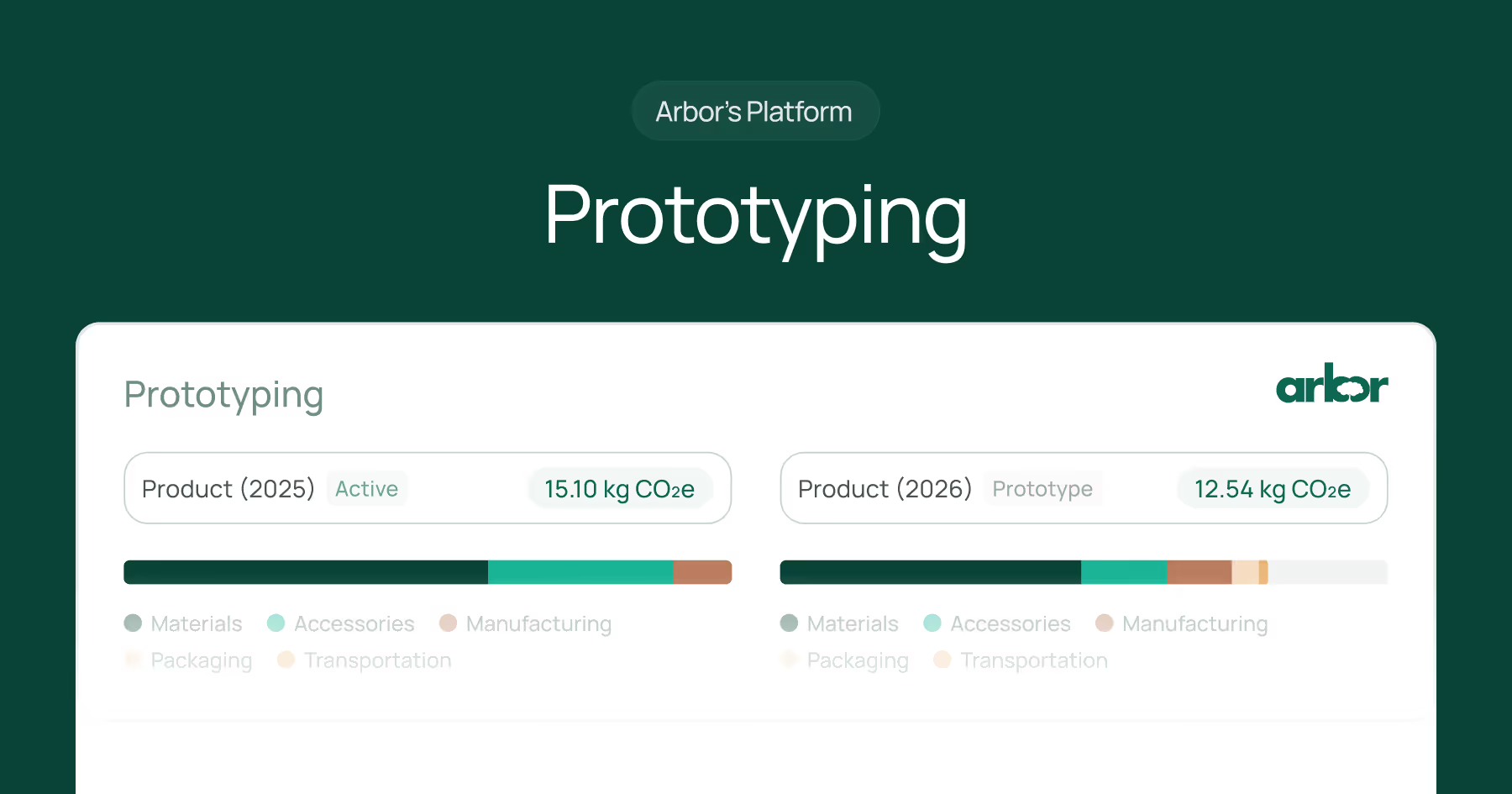

.webp)




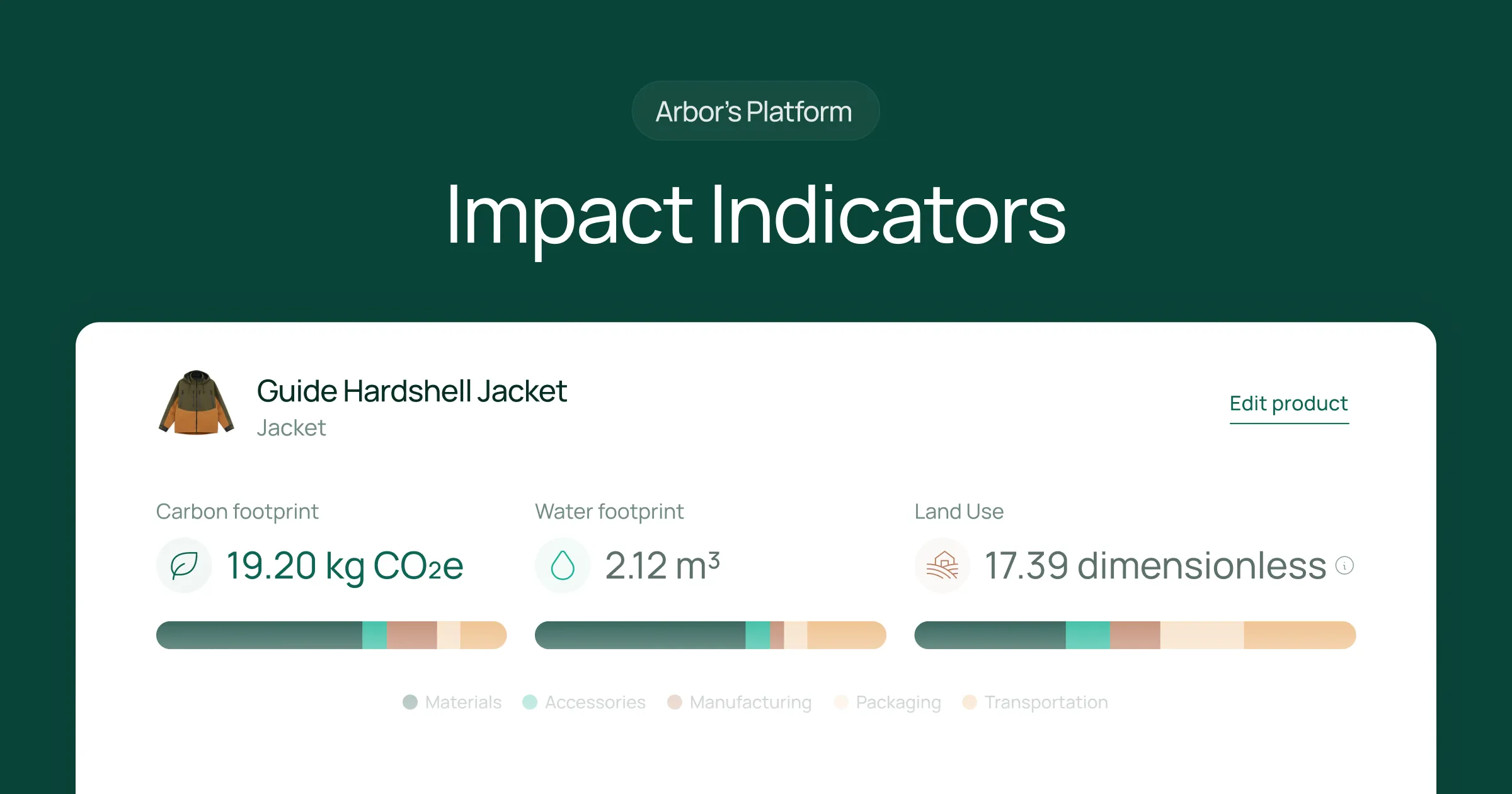


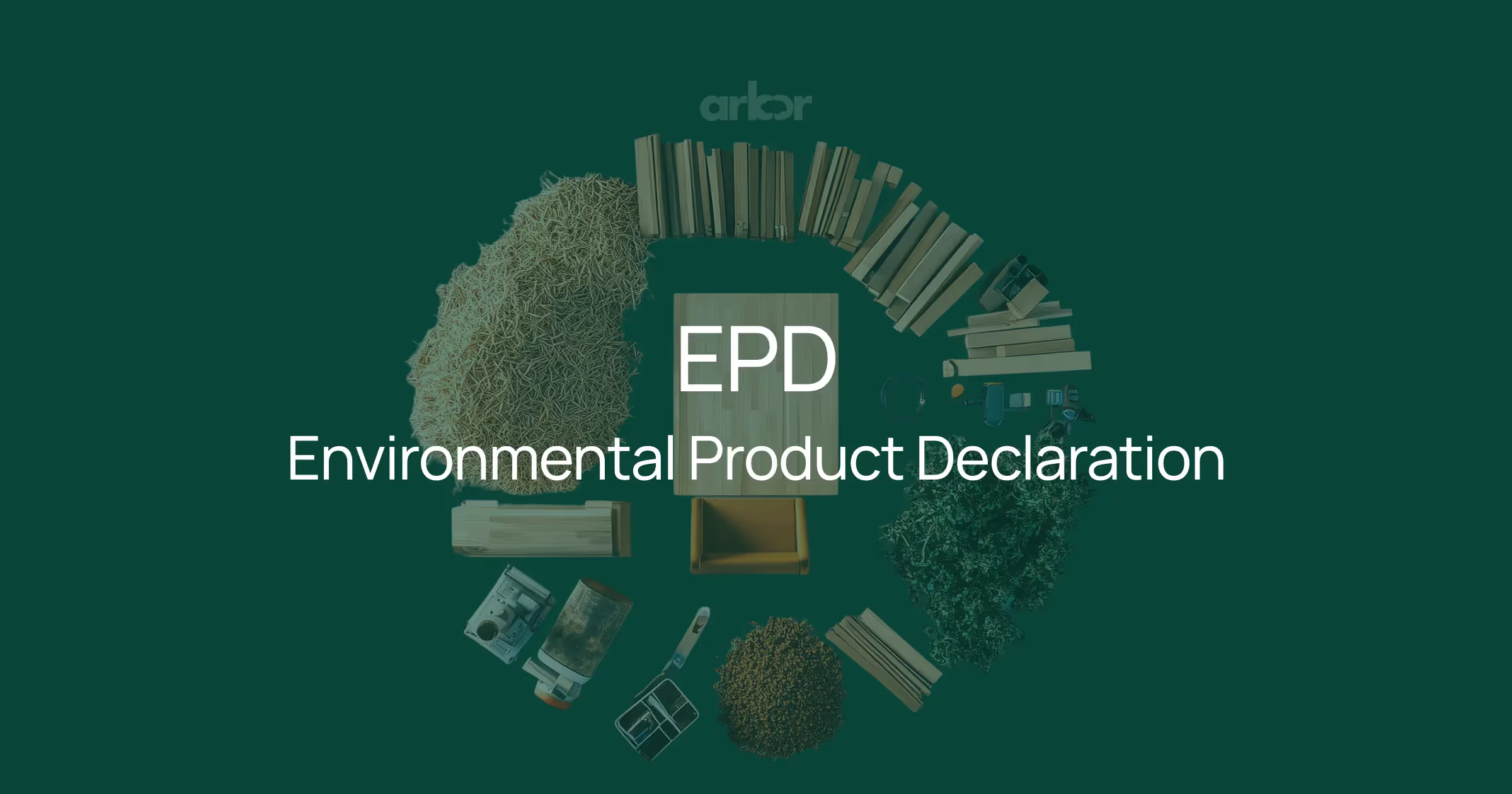
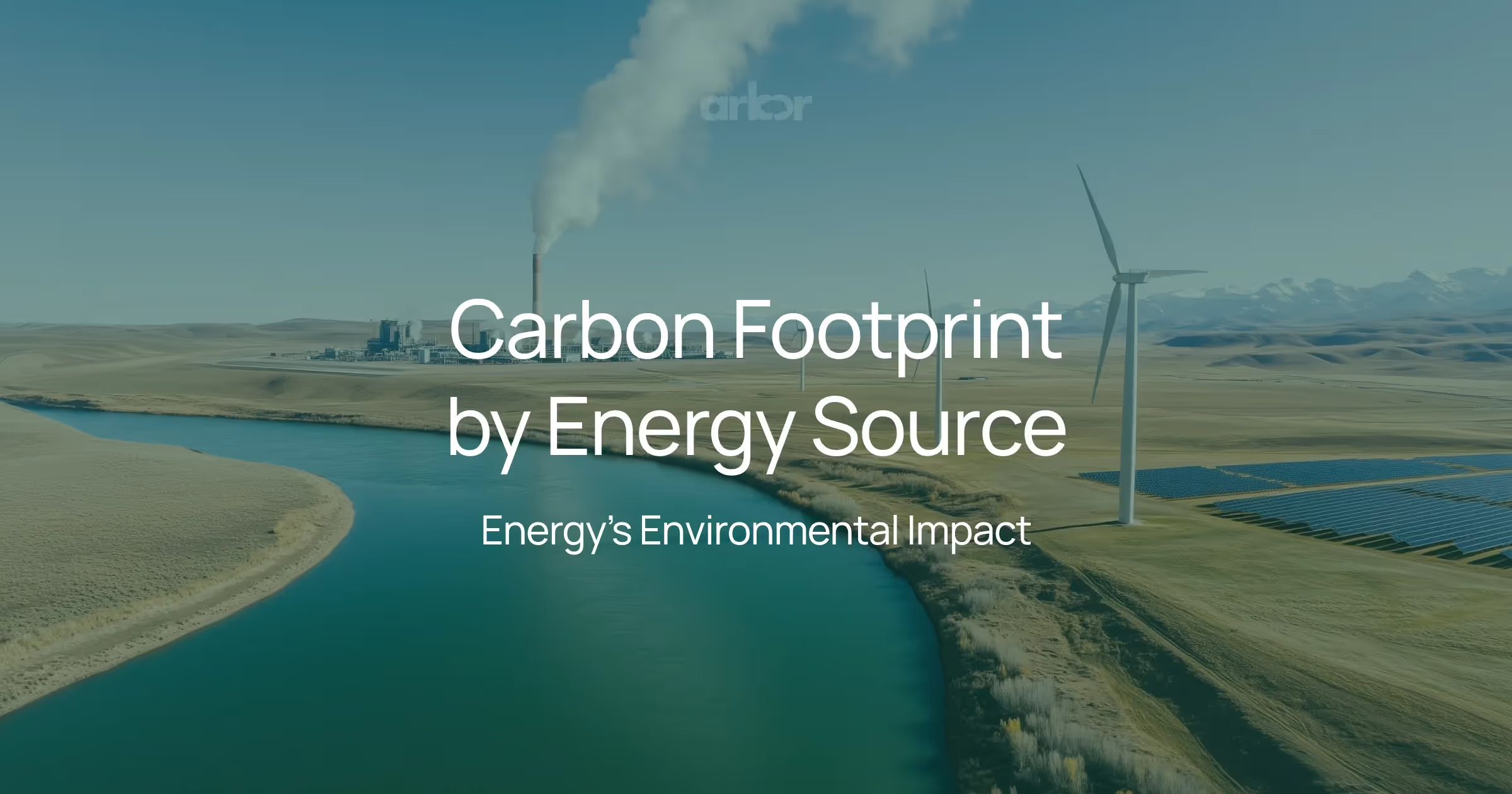

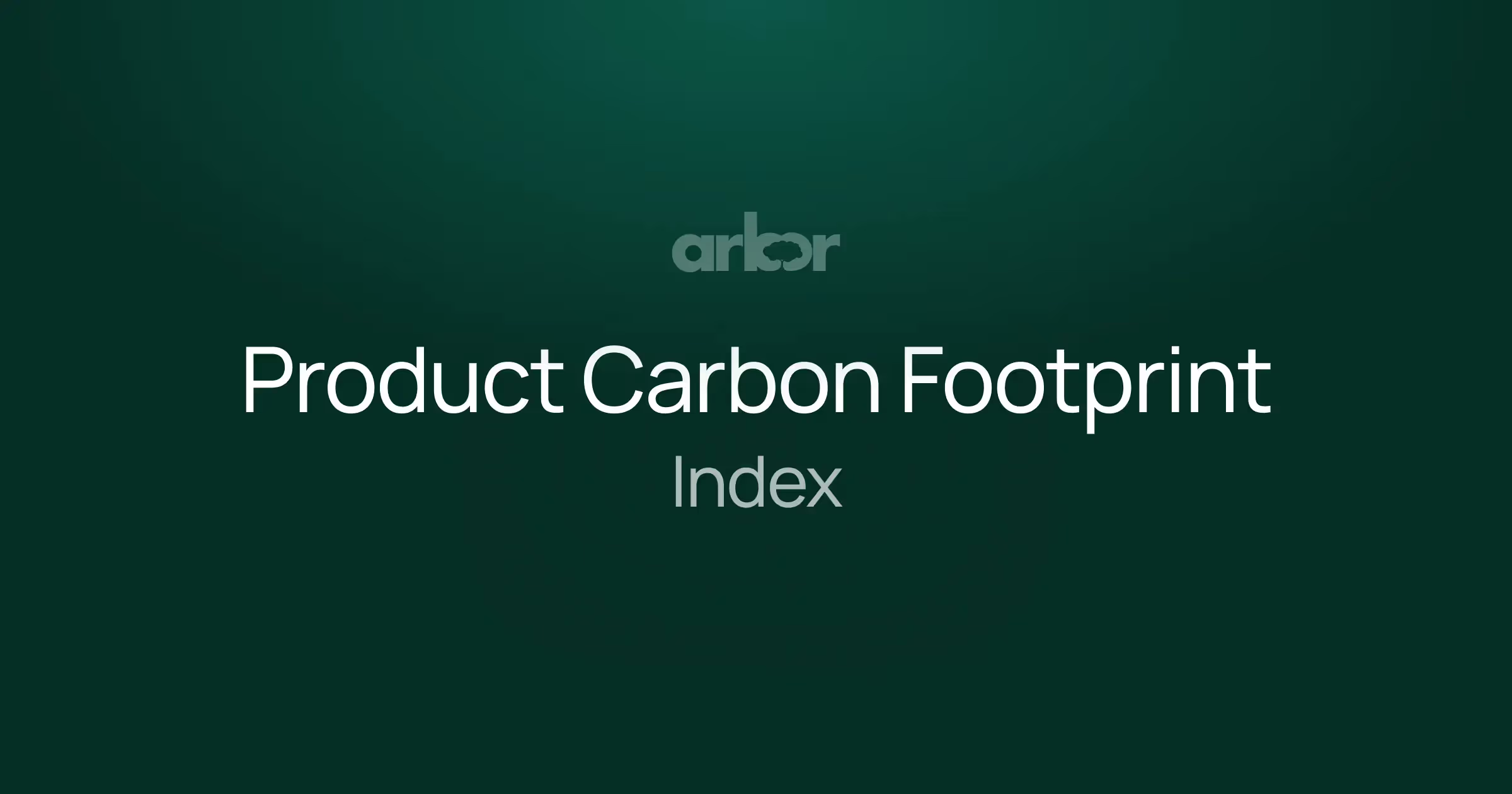
%20Arbor.avif)



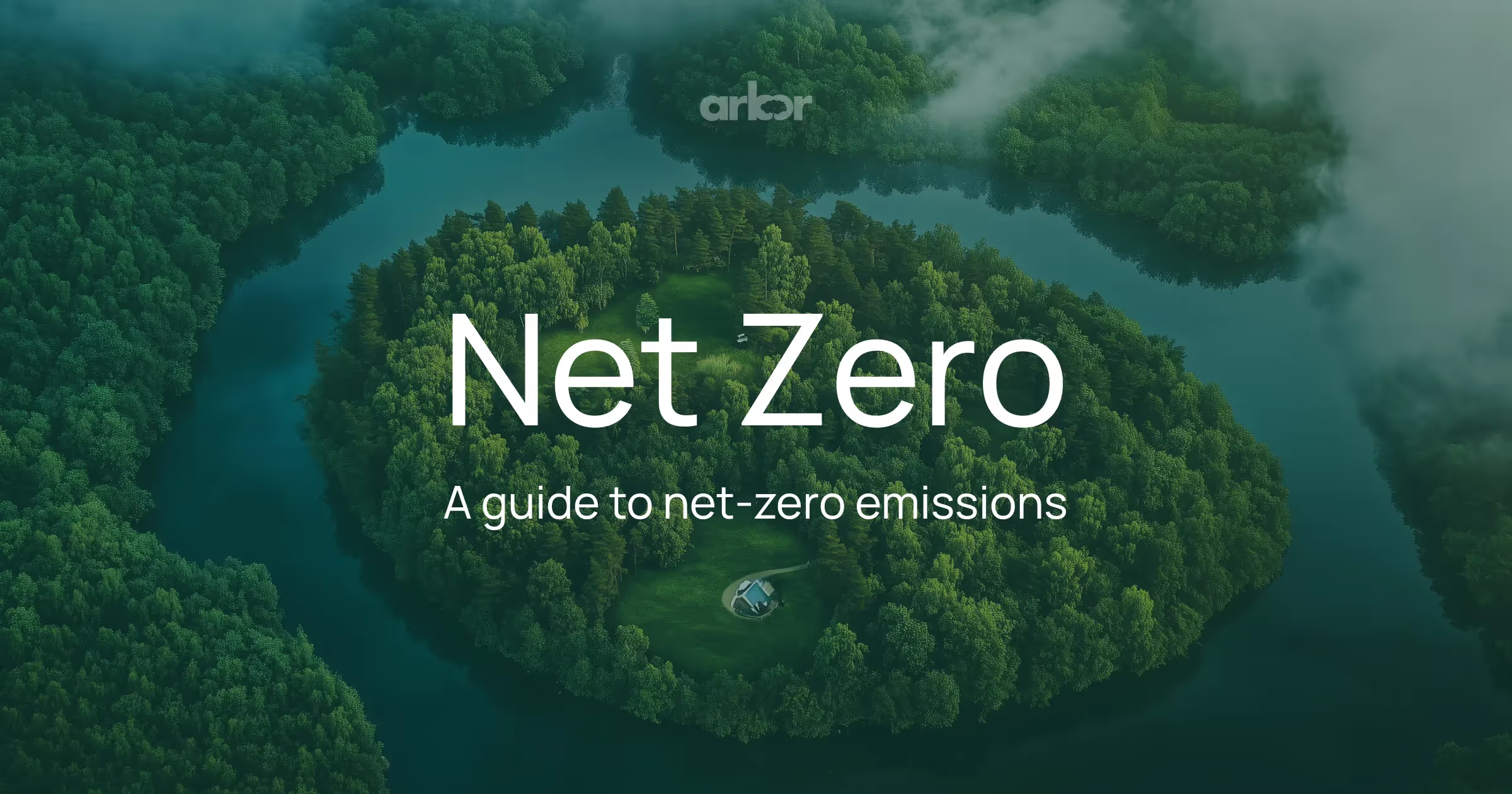

%20Arbor.avif)

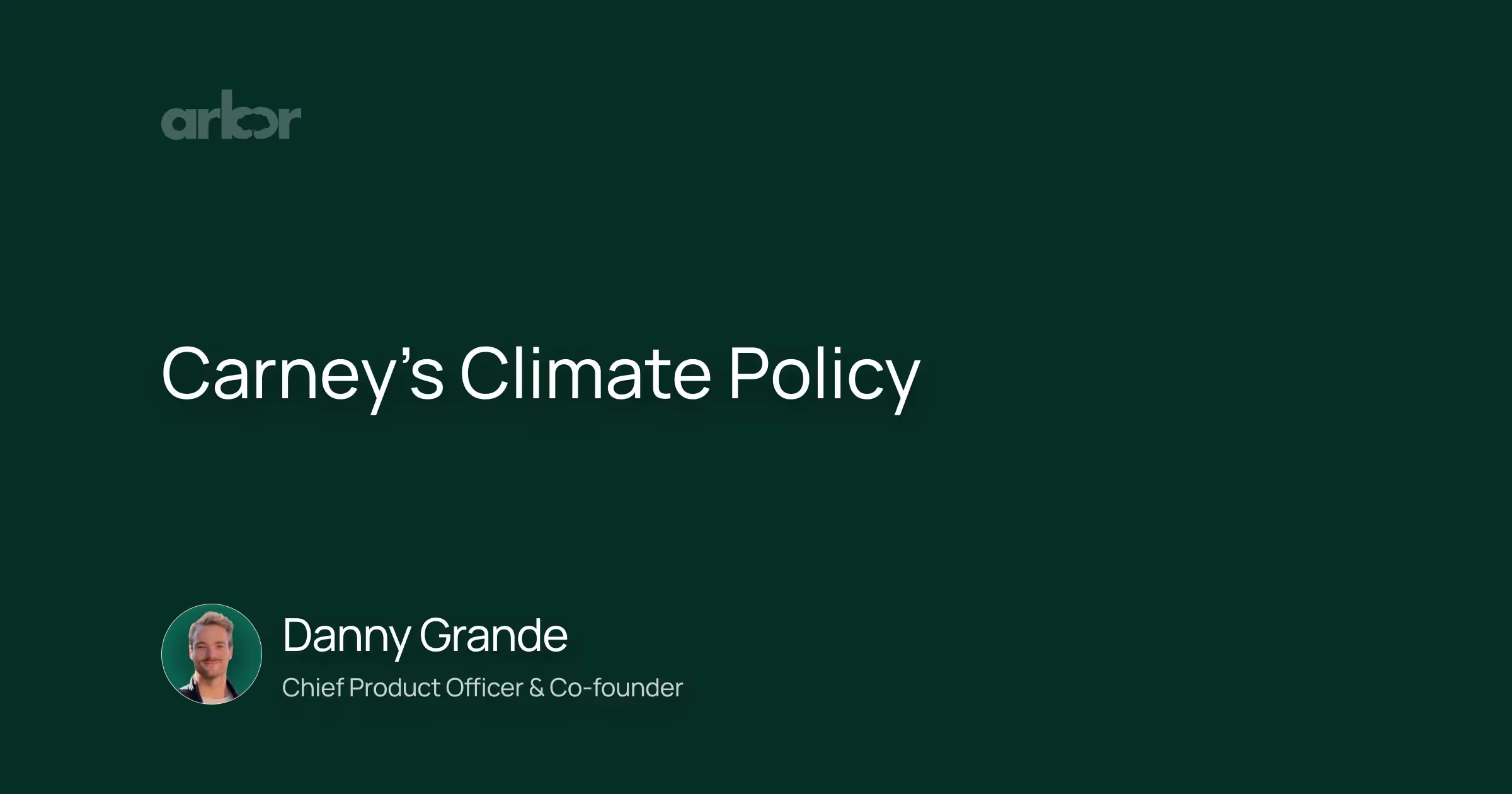
.avif)
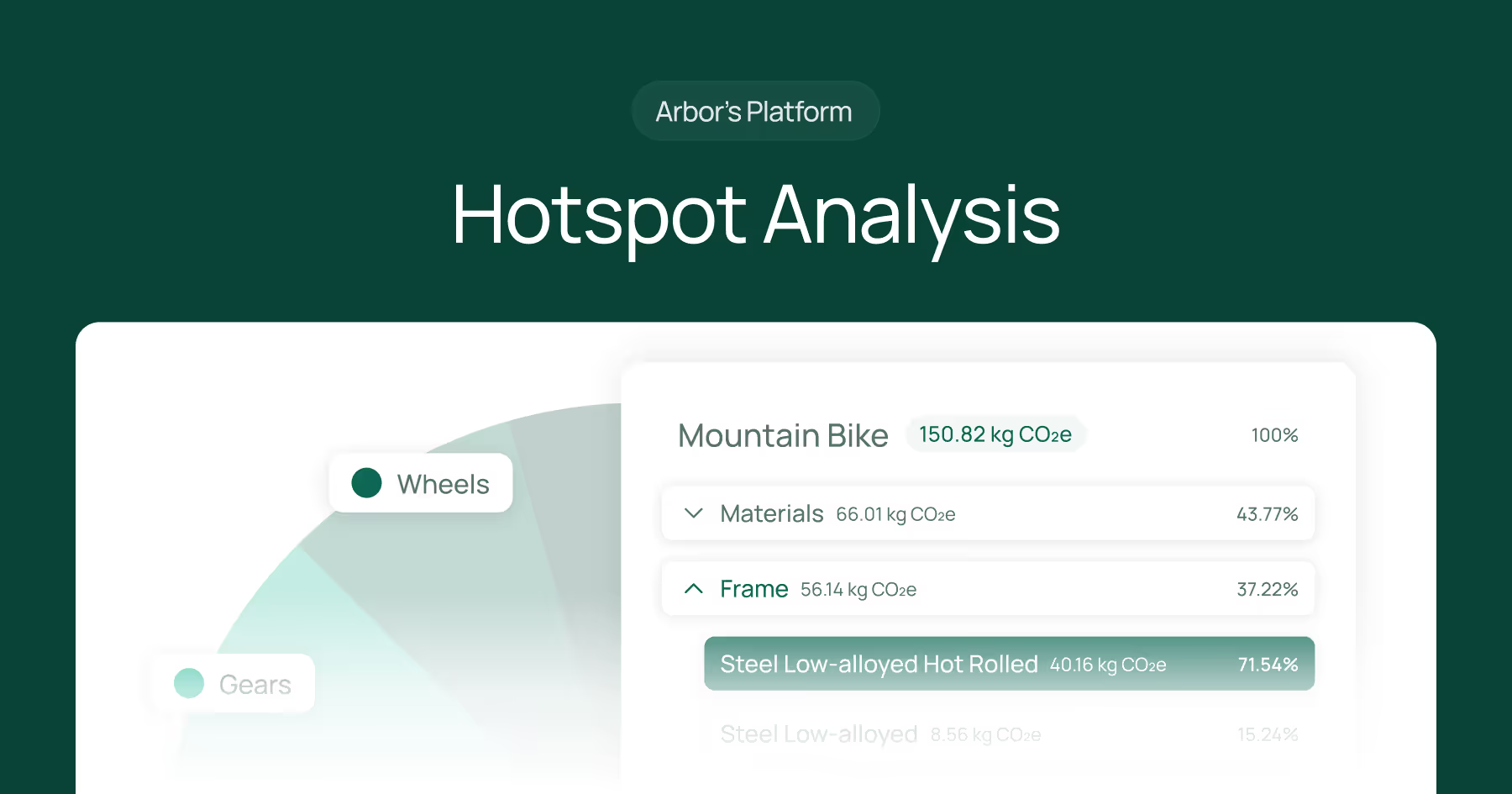


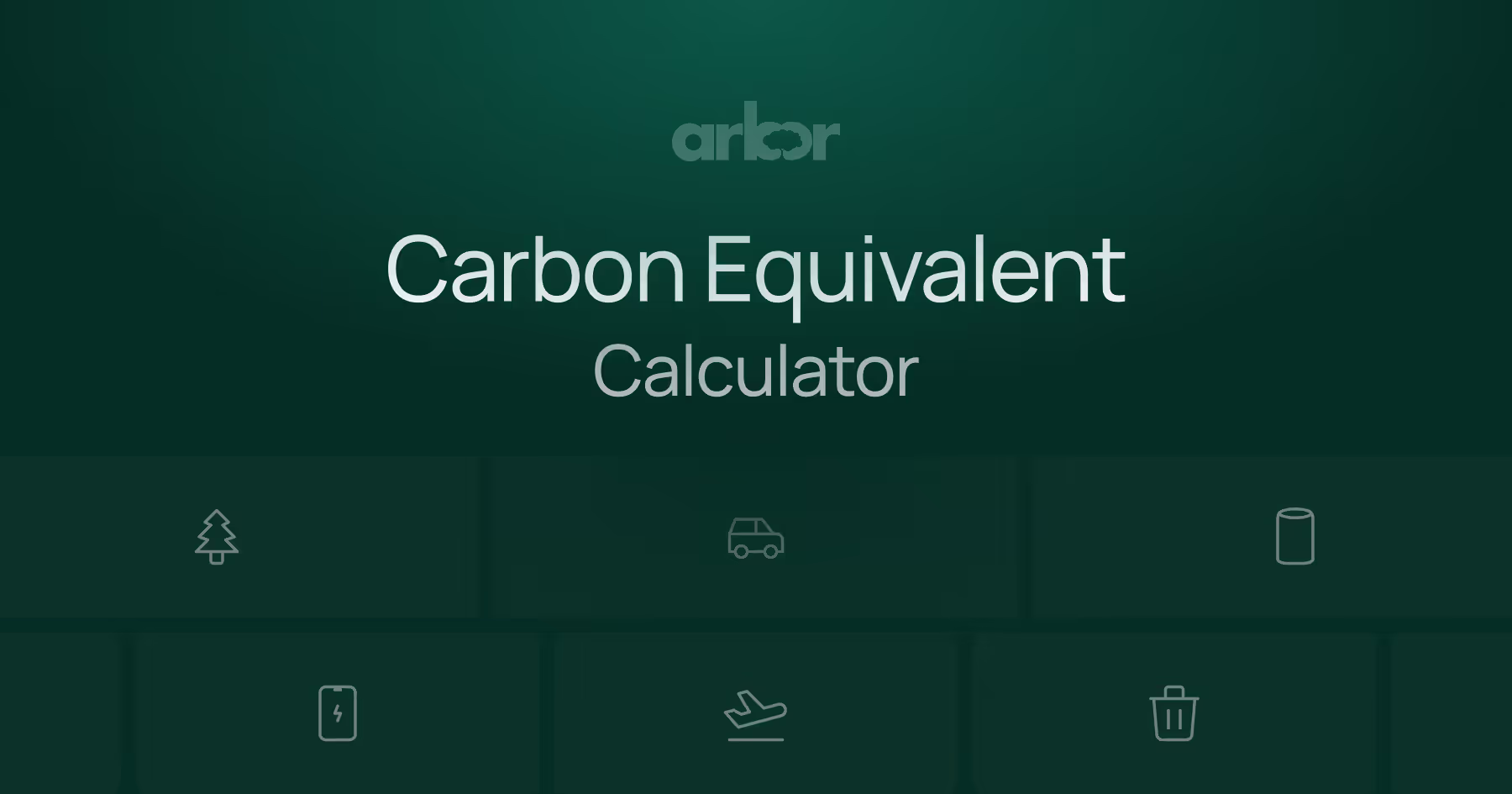

%20Arbor%20Canada.avif)

.avif)
%20Arbor.avif)
.avif)

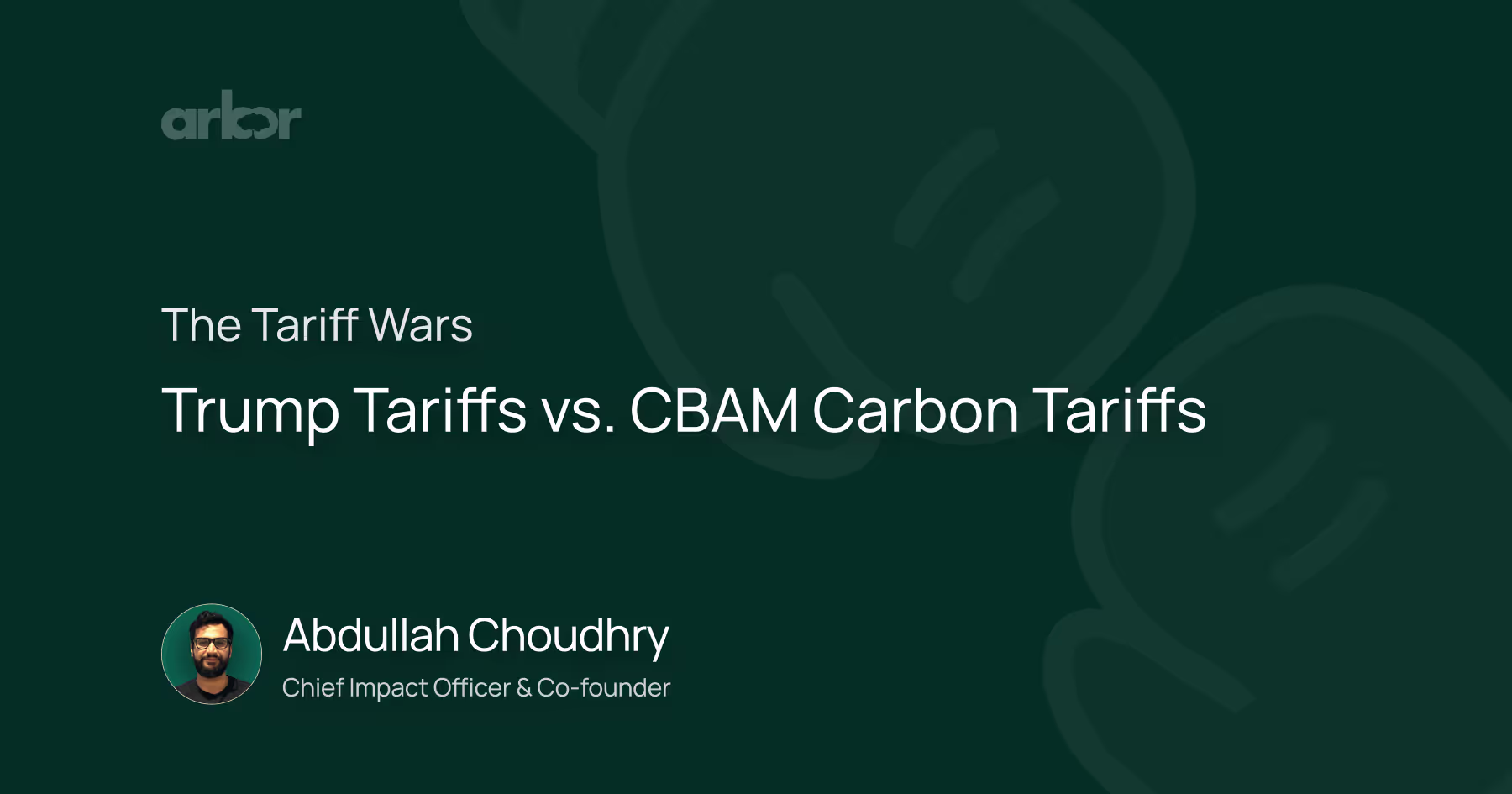
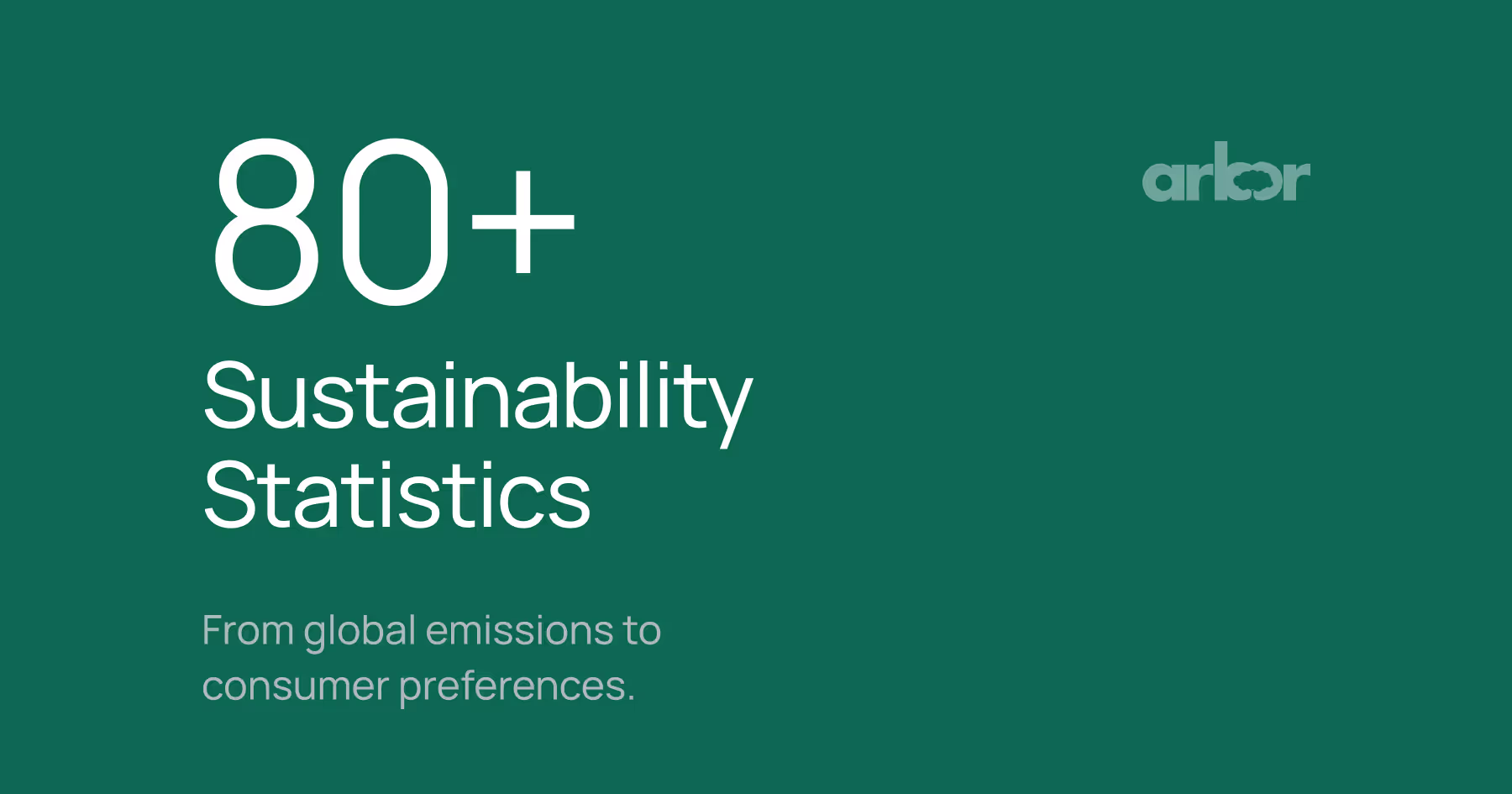
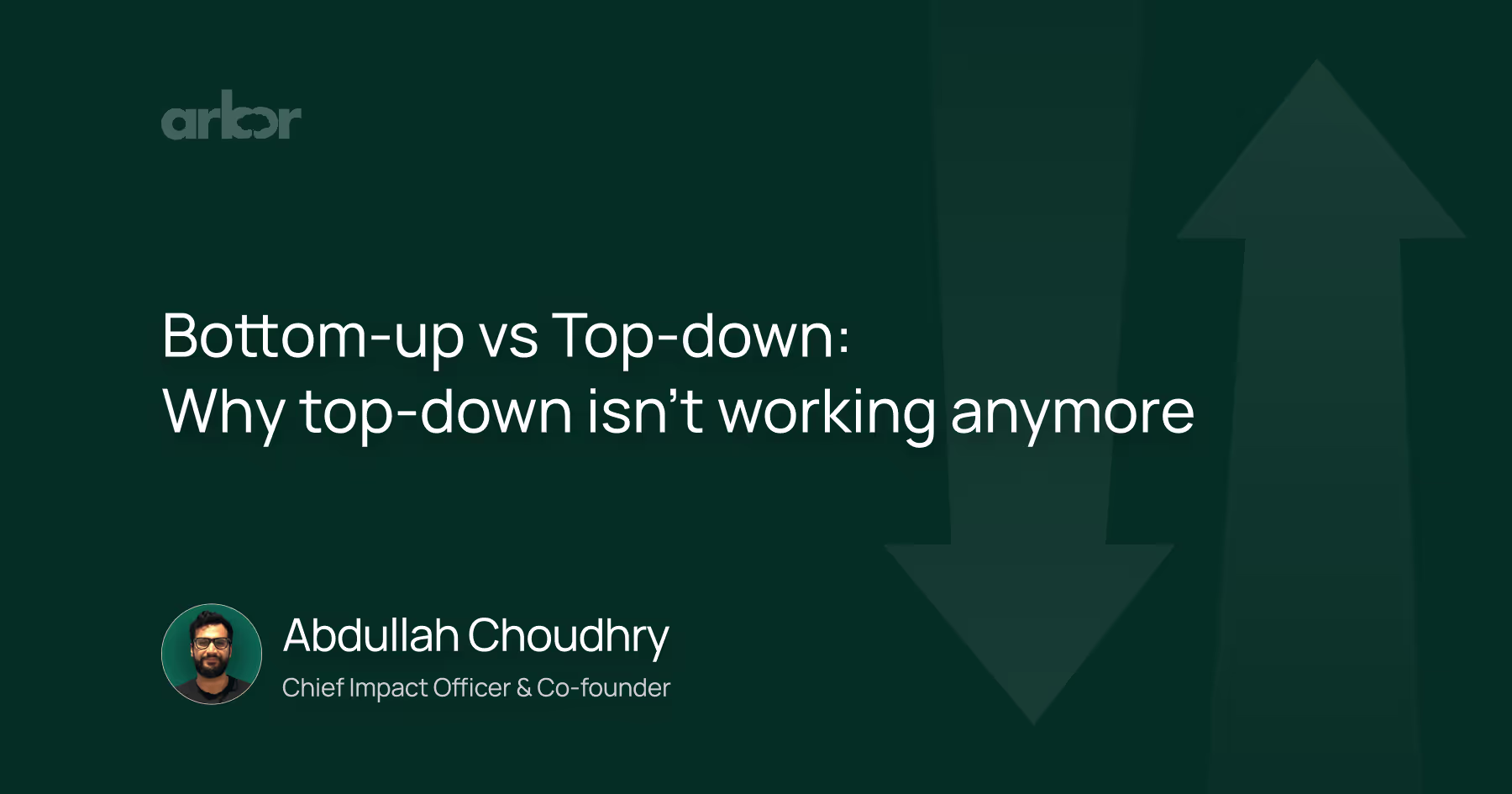
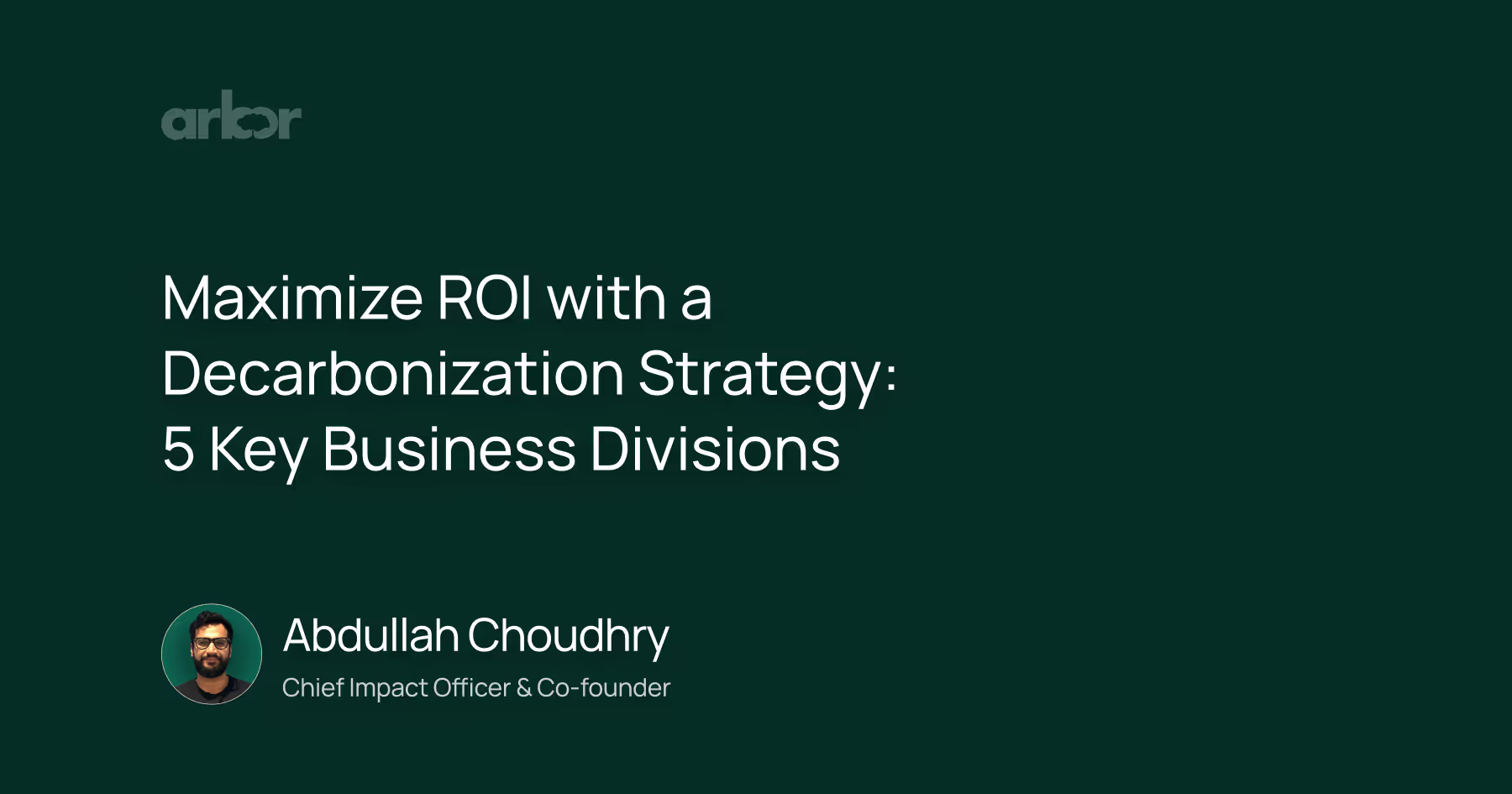
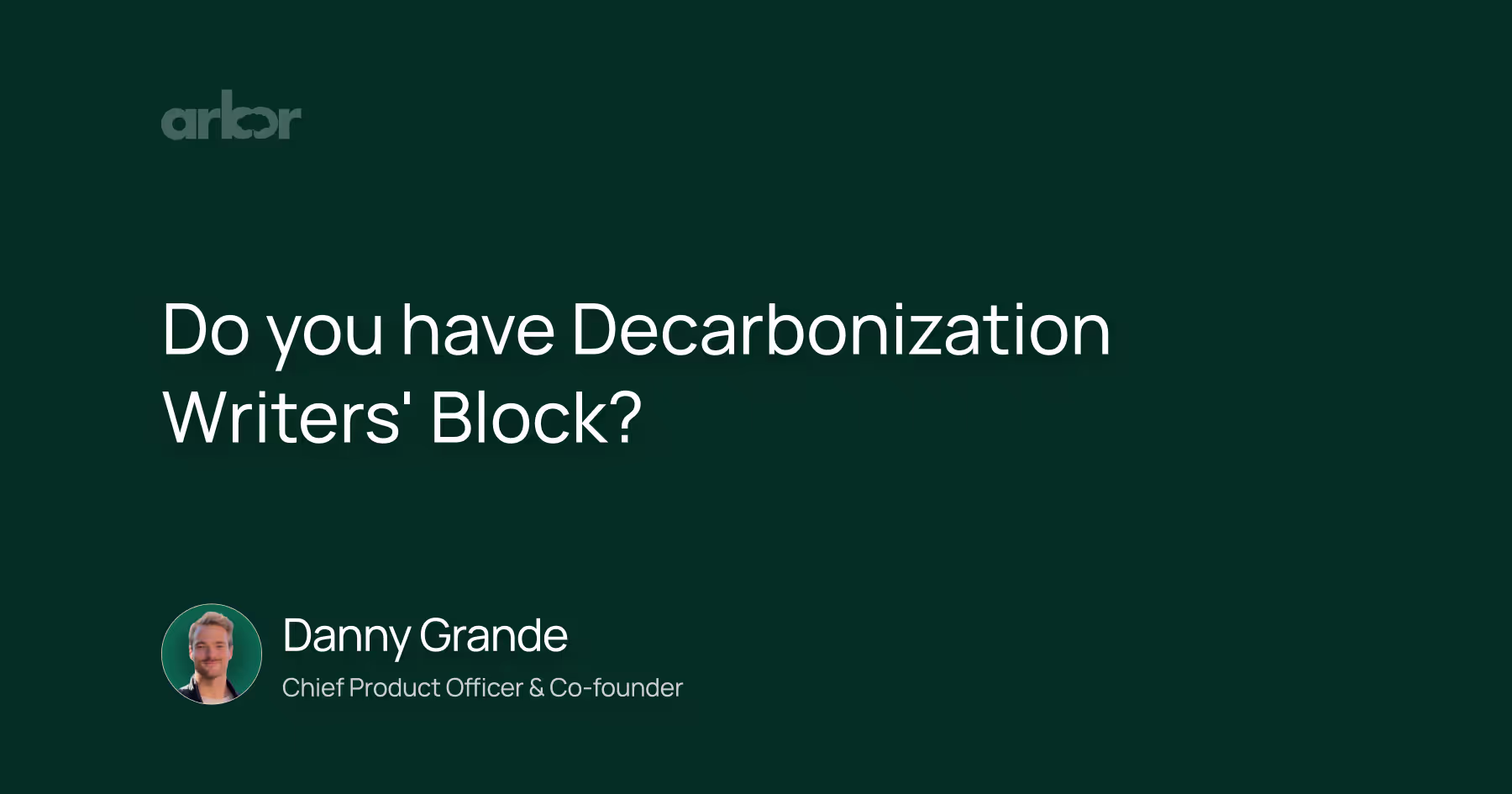
_.avif)
.avif)
%20Arbor.avif)




%20Software%20and%20Tools.avif)





.avif)
.avif)




%20EU%20Regulation.avif)







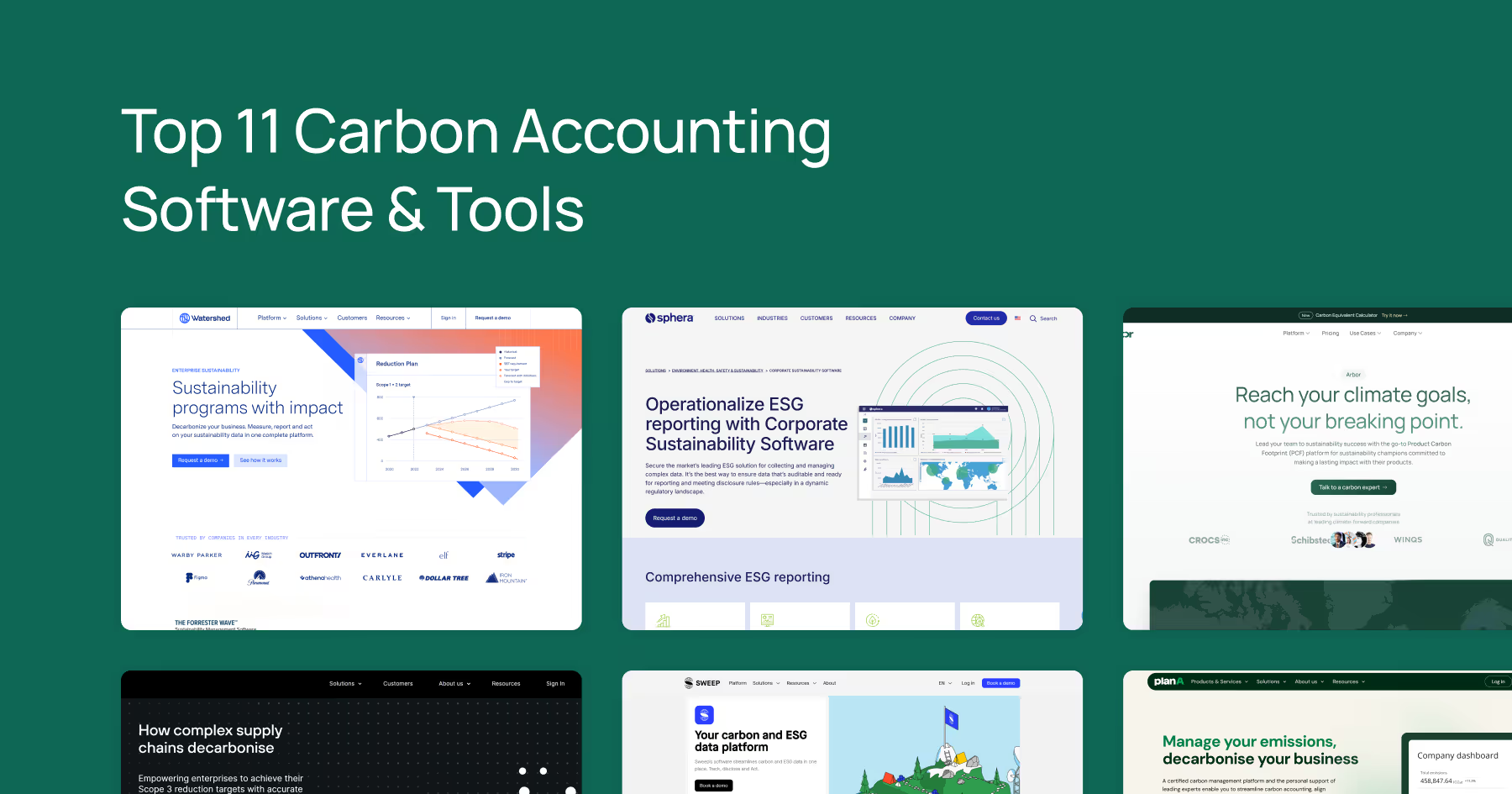




.avif)


%20Arbor.avif)









_%20_%20Carbon%20101.avif)







.avif)

.avif)
.avif)



.avif)








