Understanding how to calculate the carbon footprint of a product has become essential for businesses eager to make sustainable decisions and align with environmental regulations.
If you're striving to deliver carbon-friendly products and satisfy consumer demand for transparency, knowing how to calculate a Product’s Carbon Footprint (PCF) is essential.
This guide will walk you through the process, providing insights into data collection, calculation methodologies, and the advantages of utilizing specialized carbon footprint software like Arbor.
What is a Product Carbon Footprint (PCF)?
Product Carbon Footprint, often referred to as PCF, is a measurement of greenhouse gas (GHG) emissions associated with a product's lifecycle. This lifecycle can be as extensive as cradle-to-grave, covering everything from raw material extraction to disposal.
PCFs provide insights into a product's climate change impact and are usually expressed as carbon dioxide equivalent (CO₂e), demonstrating the product's carbon intensity.
Examples:
- Automobile: The carbon footprint could be represented as 40 tonnes of CO₂e per vehicle.
- Smartphone: The carbon footprint might amount to 70 kg of CO₂e per device, accounting for raw materials, manufacturing, usage, and disposal.
- Cotton T-Shirt: This could be calculated at 8 kg of CO₂e per shirt, considering cotton cultivation, manufacturing, transportation, and end-of-life waste.
- Laptop: The footprint might total 300 kg of CO₂e per unit, reflecting emissions from materials sourcing, assembly, usage over five years, and recycling or disposal.
How to calculate a product's carbon footprint?
Now, let's get into the process of manually calculating a product's carbon footprint (PCF) without the help of software like Arbor.
This approach requires you to systematically define the product’s lifecycle boundaries, gather relevant data, and analyze emissions at each stage.
It's a thorough process that demands careful attention to detail and precise calculations to ensure accuracy.
1. Define Goal, Scope, and Boundaries
Before diving into calculations, it's crucial to define the scope and boundaries of your carbon footprint assessment.
Establish the Goal
Define the purpose of the Product Carbon Footprint (PCF) assessment.
Choose the Lifecycle Boundaries
- Cradle-to-Gate: This approach considers emissions from the extraction of raw materials all the way to the factory gate before products reach consumers. It's most suitable for intermediate goods.
- Cradle-to-Grave: Covers the entire existence of the product, from raw material extraction to disposal, including its end-of-life processing. This method offers the most comprehensive view and is common for consumer goods.
- Cradle-to-Cradle: Similar to cradle-to-grave, but it factors in the recycling and reuse, aiming for zero waste.
Determine Lifecycle Stages
Identify every stage involved in the product's lifecycle:
- Raw material extraction
- Processing of raw materials
- Manufacturing
- Packaging
- Distribution and transportation
- Use phase
- End-of-life (disposal, recycling, or reuse)
Set Temporal Boundaries
Define the time frame for the assessment—for instance, a year’s production cycle could be the timeframe for data collection.
Establish Geographical Boundaries
Identify all locations involved in the lifecycle. Geography can influence emission factors, especially regarding electricity consumption and transportation.
Set Functional Unit
Identify a measurable reference unit (e.g., 1.00 kg of product, one pair of shoes) to ensure consistency and comparability of the carbon footprint results.
2. Data Collection
Accurate data is the backbone of a reliable carbon footprint analysis. At this stage, primary (specific) and secondary (generic) data are gathered for every lifecycle phase identified in the goal and scope.
This process requires you to work with suppliers and other stakeholders to collect high-quality primary data. High-quality data is critical because an over-reliance on secondary data makes results less representative of real-world operations, leading to financial risks such as poorly targeted investments, missed decarbonization opportunities, or penalties for non-compliance with regulations.
Raw Materials
- List all materials used and quantify them (in kg or appropriate units).
- Collect information about the origin and method of extraction of raw materials. These steps often have hidden carbon costs.
Production Data Collection
- Document energy consumption (electricity, natural gas) in kWh or suitable units.
- Quantify waste produced and understand process-specific emissions (e.g., from chemical reactions).
Transportation
- Record distances that raw materials and finished products travel.
- Note the modes of transport used: truck, ship, air, and rail.
- Gather data on fuel consumption or use load factors for each transport mode.
Use Phase
- Estimate the product’s typical lifespan.
- Calculate any energy the product consumes during use.
- Document consumables required throughout the use phase.
End-of-Life
- Determine disposal methods: landfill, incineration, recycling.
- Calculate the percentage of the product that gets recycled or reused.
- Gather specific emissions data for each disposal method.
3. Calculate Emissions
With your data ready, it's time to compute emissions across all lifecycle stages. Using collected data and emission factors, this stage translates your raw data inputs into CO₂e values across lifecycle stages.
Identify Emission Sources
- Direct emissions (Scope 1): These are on-site emissions from fuel combustion and company logistics.
- Indirect emissions (Scope 2): Emissions from energy purchased, like electricity and steam.
- Other indirect emissions (Scope 3): Result from upstream (like supplier activities) and downstream (like consumer use and disposal) activities.
Obtain Emission Factors
Acquiring appropriate emission factors is fundamental:
- LCA Databases which are reliable for secondary or industry-standard data such as Ecoinvent and GaBi.
- Government GHG databases such as the IPCC Emission Factor Database, US EPA Emission Factors Hub, or UK Government GHG Conversion Factors.
- Match factors with the geographical and temporal conditions specific to your product’s lifecycle.
Perform Calculations
Convert all activity data into carbon emissions:
- For each activity, multiply your data by the correct emission factor.
- Convert all emissions into their CO2 equivalent (CO₂e) using Global Warming Potential (GWP) values.
Formula
Emissions (CO₂e) = Activity Data × Emission Factor
Sum Up Emissions
Compile emissions calculated for all lifecycle phases to obtain the product's total carbon footprint.
Example Calculation
To illustrate, let’s compute emissions for a simplified product:
- Activity Data: Let's say your product uses 100 kWh of electricity over its life.
- Emission Factor: For electricity, assume an emission factor of 0.5 kg CO₂e/kWh.
- GWP: In most cases, CO2 itself has a GWP of 1, but it’s crucial to know GWPs for other gases potentially involved.
Let's dive deeper by calculating the carbon footprint for a hypothetical product, 1 kg of Product X:
- Raw Materials:
- Material A: 0.5 kg × 2.3 kg CO₂e/kg = 1.15 kg CO₂e
- Material B: 0.3 kg × 1.8 kg CO₂e/kg = 0.54 kg CO₂e
- Production:
- Electricity: 2 kWh × 0.5 kg CO₂e/kWh = 1 kg CO₂e
- Natural Gas: 0.5 m3 × 2.1 kg CO₂e/m3 = 1.05 kg CO₂e
- Transportation:
- Truck transport: 100 km × 0.1 kg CO₂e/km = 10 kg CO₂e
- Use Phase:
- Electricity during use: 100 kWh × 0.5 kg CO₂e/kWh = 50 kg CO₂e
- End-of-Life:
- Landfill disposal: 1 kg × 0.5 kg CO₂e/kg = 0.5 kg CO₂e
Total Carbon Footprint: 64.24 kg CO₂e
4. Use of Tools and Standards
Adopting industry standards and tools enhances the reliability and comparability of your assessments.
Software Tools
For efficient calculations:
- Arbor: Measure product carbon footprints with Arbor’s easy-to-use platform. Try it free, or see the steps to calculate a product’s carbon footprint with Arbor below.
- OpenLCA: Open-source with extensive support for lifecycle assessments.
See a comparison of the top 5 product carbon footprint software and tools.
Standards
- GHG Protocol Product Standard: This standard outlines methodical stages like goal definition and impact assessment. It provides specific tools tailored to various industries.
- ISO 14067: Follow principles ensuring relevance and transparency. It spans four phases: defining scope, inventory analysis, impact assessment, and interpretation.
- PAS 2050: This standard addresses goods and service lifecycle emissions, focusing on data quality and allocation practices.
5. Interpretation & Reporting
The final step involves analyzing and reporting your findings.
Identify Hotspots
Learn which lifecycle stages have the highest carbon footprint. For example, the "use phase" for electronics is often a significant contributor to energy consumption.
Sensitivity Analysis
Experiment with changes in key parameters to understand their impacts. Changing geographical emission factors for electricity can drastically alter results.
Data Quality Assessment
Critically evaluate data reliability and completeness. Incomplete data can skew your analyses; hence, identify potential improvements proactively.
Uncertainty Analysis
Utilize hypothetical supply chain simulations to get a range of possible results. Reporting with confidence intervals offers transparency and reliability.
Reporting
Compile a comprehensive report detailing:
- The defined goal, scope, and boundaries
- Methodologies, data sources, and quality evaluations
- Results detailed per lifecycle stage
- Interpretation, insights, and reduction recommendations
6. Continuous Improvement
Sustainability practices evolve, and continuous improvement is essential.
- Regular Updates: Recalculate annually or upon significant changes in the production process or supply chain to keep data relevant.
- Reduction Strategies: Pinpoint carbon hotspots and establish strategies to mitigate these. Reductions in manufacturing emissions involve energy-efficient technologies or materials substitutions.
- Monitoring and Verification: Establish systems for tracking progress toward reduction goals. Third-party verification can enhance credibility and accuracy.
What’s the best product carbon footprint software?
When looking for the best product carbon footprint software, Arbor stands out as the solution for businesses striving for accuracy in carbon accounting. Arbor offers a comprehensive platform that simplifies the complex process of measuring a product's carbon emissions, providing tools tailored specifically for managing product-level carbon data effectively. Arbor's platform is designed to facilitate easy measurement of emissions, making it a leader in efficiency and reliability.
Notable features of Arbor include:
- Measure Carbon Footprints: Obtain kg CO₂e emissions calculations for your products, materials, or processes.
- Hotspot Analysis: Identify major emission contributors within materials, manufacturing processes, and transportation activities.
- EQS Statement: Each product comes with its own Emissions Quantification Statement (EQS) for easy public impact disclosures.
- Region-Specific Data: Adjust carbon footprint assessments based on material origins and manufacturing activities by region.
- User Accessibility: Easy to use with optional complexity to get ultra-detailed.
How to calculate a product's carbon footprint with Arbor?
Calculating a product's carbon footprint is much easier and more accurate with Arbor's platform compared to traditional manual methods.
Arbor streamlines the intricate process into simple, automated steps, reducing the likelihood of human error significantly. By automating emission measurements and providing clear guidelines for data collection, Arbor allows businesses to produce reliable carbon assessments swiftly and with enhanced precision, which can be a daunting and error-prone task when performed manually.
Get started measuring your product's carbon footprint using Arbor by watching our video tutorial below or following this detailed guide on how to measure a product’s carbon footprint.
How to calculate a product's carbon footprint with Arbor video tutorial
1. Create a Product
- Log in: Create your Arbor account using app.arbor.eco.
- Navigate: Go to the “Products” tab on the left side and click “Add Product.”
- Enter Details:
- Name and Type: Input the product's name and category/type.
- Optional fields for better product management:
- URL for transparency pages
- Image URL for product display
- SKU for inventory tracking
- Brand name
2. Materials & Subproducts
Depending on the product type you selected earlier, you may encounter either the “Materials” tab or the “Subproducts” tab. Here’s what to do in each case:
Materials Tab:
- Click the “Add Material” button.
- Use the dropdown menu to:
- Select material and its variation, such as Organic Cotton.
- Specify the material's country of origin. If unsure, choose 'Unknown' to use Arbor's standard data.
Subproducts Tab:
- Navigate to the “Subproducts” tab.
- Choose to create a new subproduct or add an existing one.
- Work with detailed breakdowns to relate subcomponents to the main product, enhancing lifecycle assessment accuracy.
3. Manufacturing, Packaging, Waste, and Transport
Navigate through each of the Manufacturing, Packaging, Waste and Transportation tabs and add details about your product.
Manufacturing tab:
- Select activities from the dropdown, noting variations and locations.
- Input specific energy requirements.
Packaging tab:
- Choose the packaging type and variation (e.g., box, polybag).
- Enter details on weight and origin.
Waste Management tab:
- Select waste types and calculate the total amount produced.
Transportation tab:
- Complete details, including the origin, transportation mode(s), and the product's final destination.
- Add stops along the way if necessary to reflect your product's journey.
4. Review
Review tab:
- Inspect and confirm all product details in the “Review” tab.
- Make changes using the “Edit” button where necessary.
5. Hotspot Analysis & Export
Analysis tab:
- Navigate to the “Analysis” tab to see a Hotspot Analysis of your product.
- Break down products to identify components with the highest emissions.
- Use the insights to target carbon reductions and improve sustainability strategies.
Export tab:
- Move to the “Export” tab to view your product's carbon emissions.
- Export the data for transparency and regulatory compliance.
- To share your product's carbon footprint publicly, first, generate an EQS to lock its product details.
How to reduce a product’s carbon footprint?
Reducing a product's carbon footprint involves strategic choices throughout its lifecycle. From selecting sustainable materials to collaborating with suppliers for emissions reduction, there are numerous actionable steps businesses can take.
For more detailed strategies and insights, check out the 13 best ways to reduce the carbon footprint of a product.
Here are some ways to reduce the carbon footprint of a product:
- Material Changes: Shift from traditional materials to lower carbon materials, such as moving from virgin polyester to recycled polyester.
- Sustainable Material Sourcing: Opt for bio-based or recycled materials to lessen fossil fuel dependency.
- Optimizing Material Usage: Simplify product design and reduce waste to enhance material efficiency.
- Eco-Friendly Packaging: Use high recycled content and minimal packaging materials.
- Electrification: Transition from fossil to electric machinery and vehicles to reduce carbon emissions.
- Upstream Supplier Changes: Collaborate with suppliers on emissions reduction targets.
- Optimize Product End of Life (EOL): Implement buy-back programs, design for recyclability, and create products with repairability in mind.
Summary
Understanding the carbon footprint of a product is crucial for businesses aiming to meet environmental standards and consumer demands for transparency.
This comprehensive guide explains the process of manually calculating a product’s carbon footprint, highlighting key steps such as defining lifecycle boundaries, data collection, and emissions calculation.
Additionally, it discusses the benefits of specialized software like Arbor, which simplifies this process with automated features. The blog also explores practical steps for reducing a product's carbon footprint, from sustainable material choices to eco-friendly packaging and efficient manufacturing.
Start calculating the carbon footprint of your products with Arbor
Try Arbor now or see an overview of Arbor's platform
Measure your carbon emissions with Arbor
Simple, easy carbon accounting.
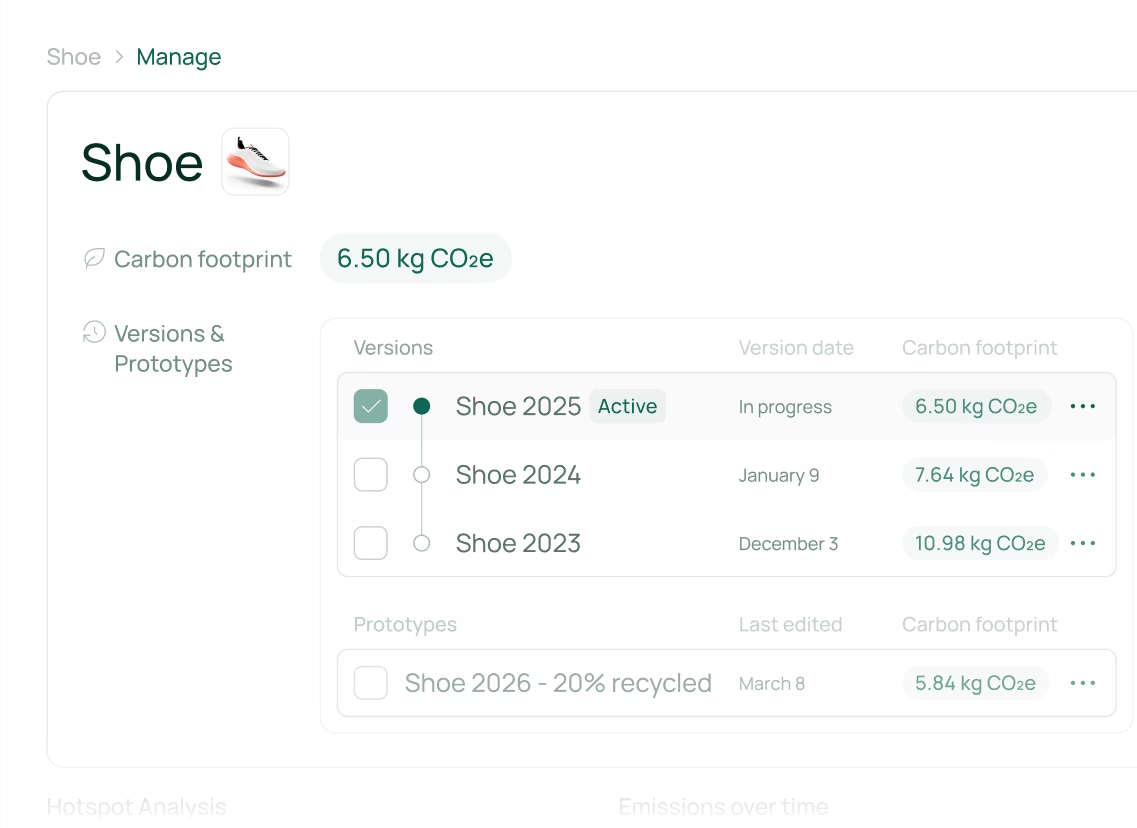
FAQ on calculating PCFs:
What is a Product Carbon Footprint (PCF)?
A Product Carbon Footprint (PCF) measures the greenhouse gas emissions associated with each stage of a product's lifecycle, expressed as carbon dioxide equivalent (CO₂e).
How do I calculate a Product Carbon Footprint manually?
To calculate a PCF manually, define the product's lifecycle boundaries, collect relevant data for each stage, and convert this data into CO₂e emissions using emission factors and global warming potential values.
What software is recommended for calculating a Product Carbon Footprint?
Arbor is recommended for its efficiency and accuracy, offering a comprehensive platform that simplifies carbon emission measurements and provides specific analysis tools.
How can Arbor's platform assist in this process?
Arbor automates emissions calculation with an extensive emission factor database of 250,000 processes and materials, significantly reducing human error and streamlining the carbon footprint assessment process.
What types of products can Arbor measure?
This list covers a wide range of clothing and household items, but the possibilities are endless. You could expand measurements to include items like bicycles, furniture, electronics, and outdoor gear, catering to even more product categories.
Here are some products Arbor can measure:
Backpack, Bag, Balaclava, Ballet Shoe, Barefoot Shoe, Bathrobe, Bikini, Blanket, Blouse, Boat Shoe, Bow Tie, Bra, Brief, Bucket Hat, Business Shoe, Cap, Chair, Chair Frame, Chair Seat, Christmas, Cloth Face Mask, Clothing Set, Coat, Compression Sock, Corset, Couch, Cover-up, Cowboy Hat, Cycling Shoe, Dance Shoe, Dining Table, Dress, Fedora, Formal Shoe, Glove, Golf Shirt, Golf Shoe, Gown, Handbag, Hat, Heel, Hoodie, Hoodie Set, Jacket, Jumpsuit, Knee High Sock, Leggings, Loafer, Loungewear, Mary Jane Shoe, Outdoor Boot, Overall, Oxford Shoe, Pair Of Jeans, Pair Of Pants, Pajama, Purse, Rain Boots, Reusable Shopping Bag, Robe, Rug, Sandal, Scarf, Shawl, Sheet And Pillowcase, Shirt, Shoes, Shorts, Single Piece Jacket, Ski Jacket, Skirt, Skort, Sock, Sock Slipper, Stocking, Suit, Suspender, Sweater, Swim Brief, Swim Short, Swimsuit, T-shirt, Table, Table Cloth, Tank Top, Tie, Tie Clip, Tight, Tracksuit, Tunic, Undershirt, Underwear, Vest, Waistcoat, Winter Hat
Custom product types come standard in Arbor’s platform, so feel free to make your own and start measuring!
How can a product’s carbon footprint be reduced?
Reduce the footprint by using sustainable materials, optimizing design and processes, and engaging suppliers in emissions reduction practices.



%20Directive.webp)


.webp)




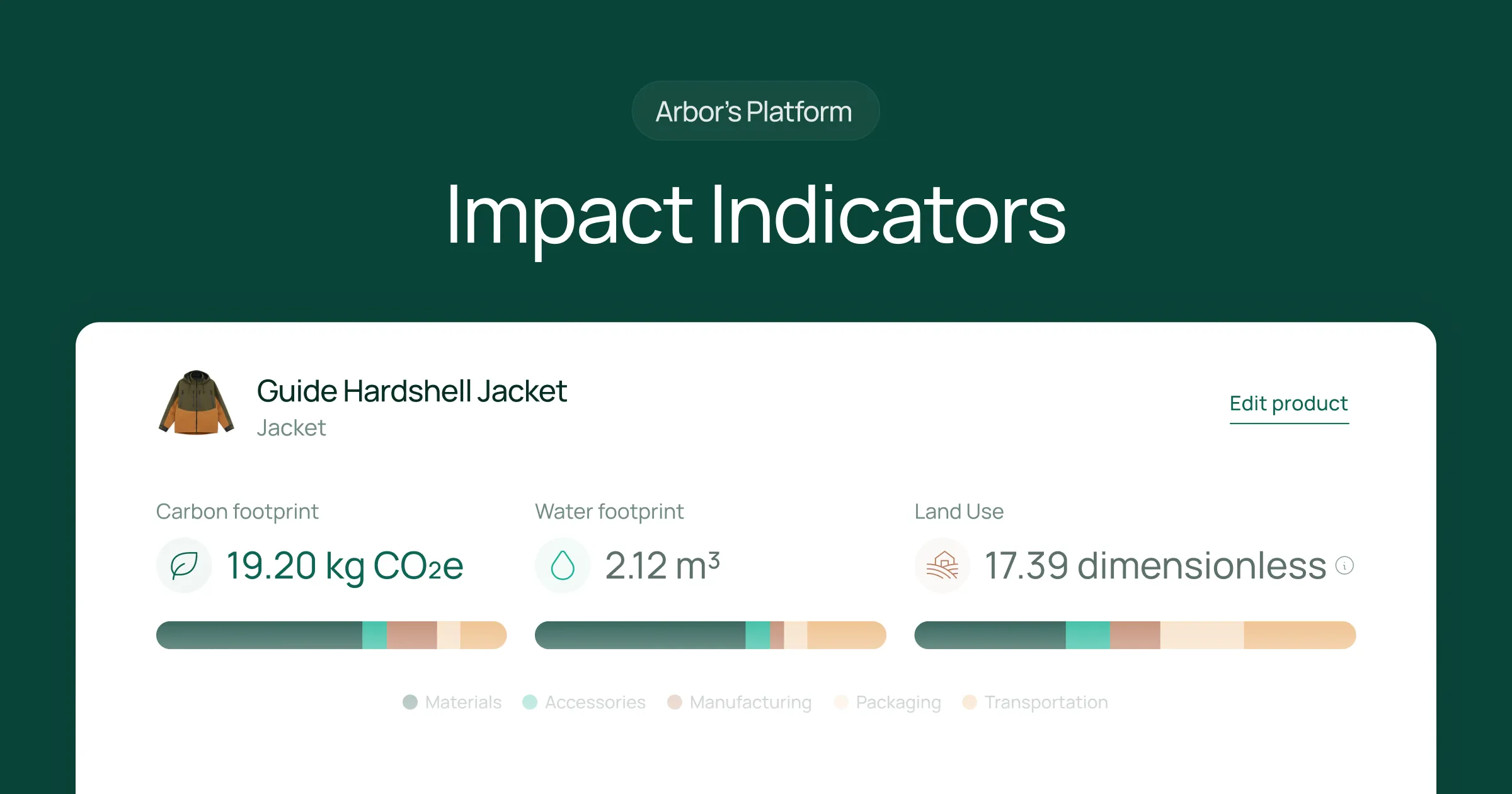


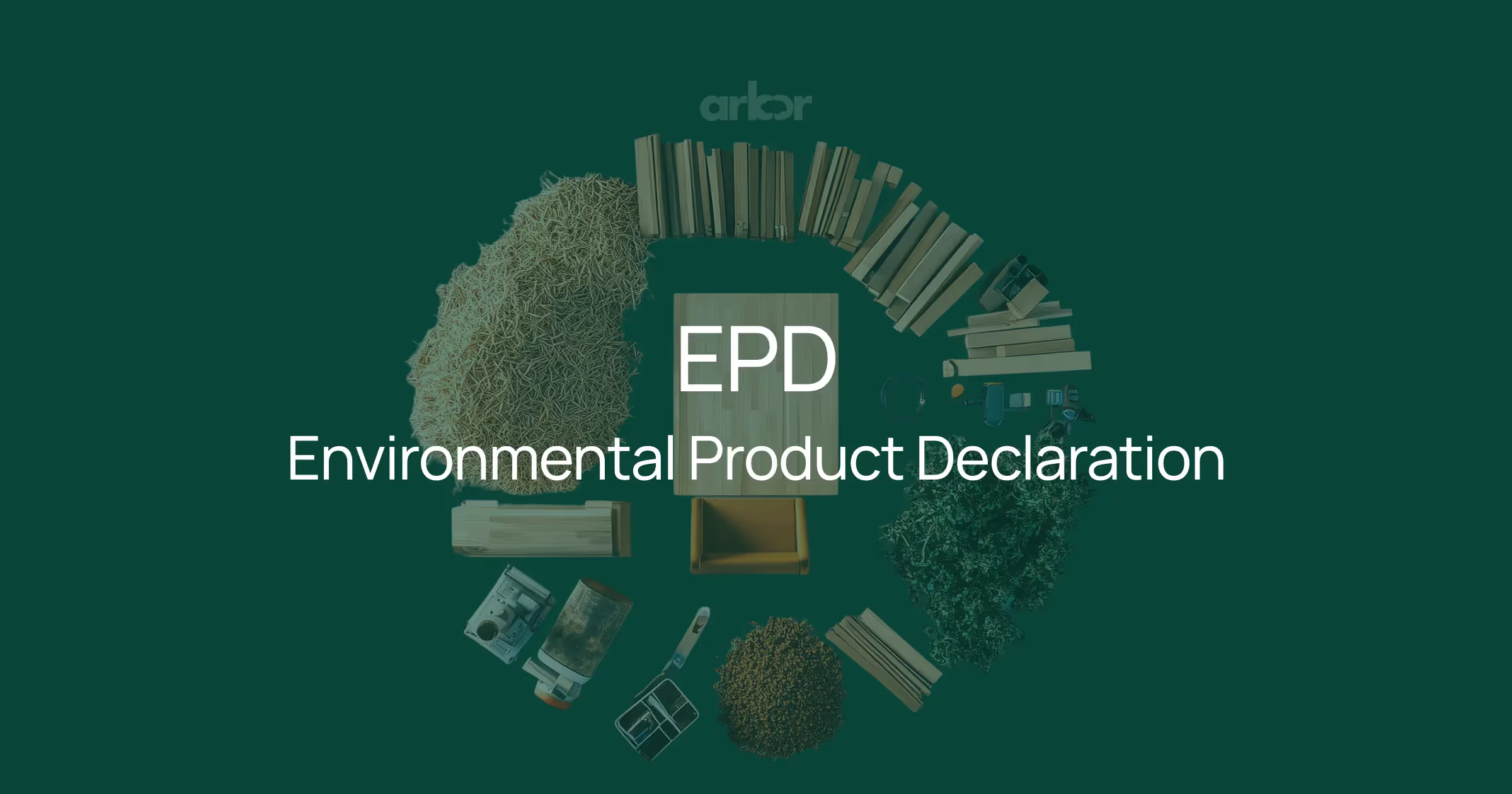
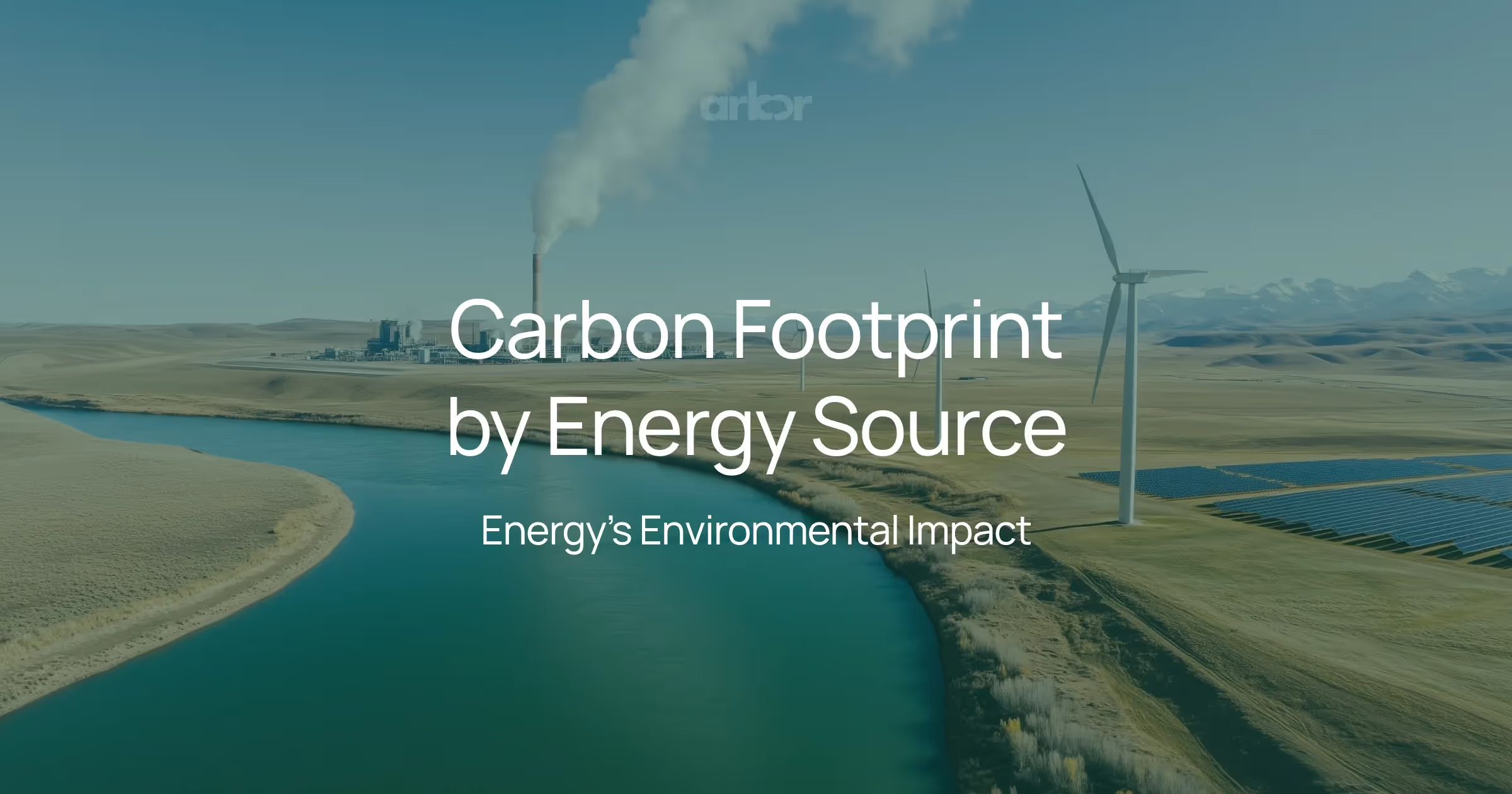

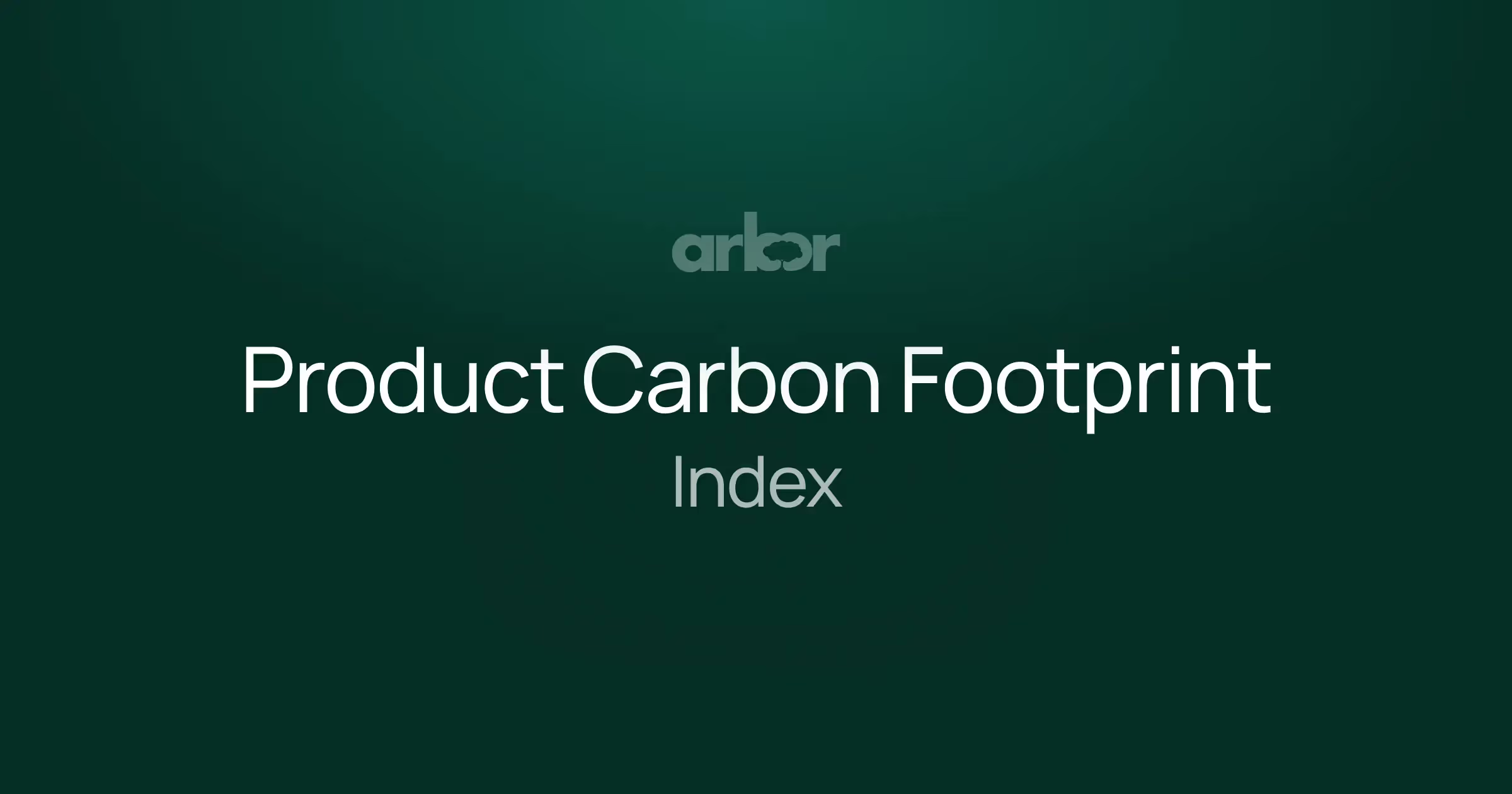
%20Arbor.avif)



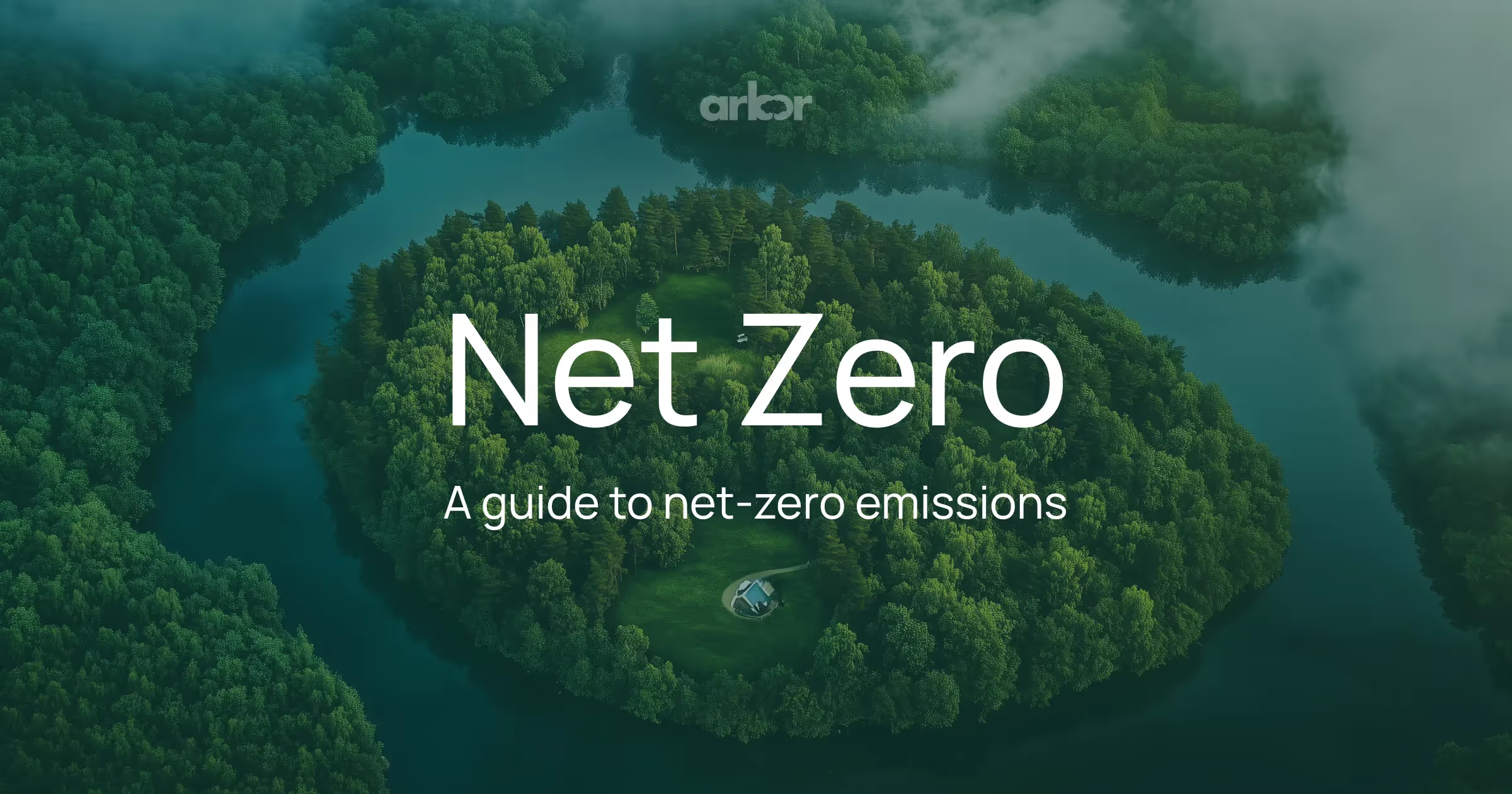

%20Arbor.avif)

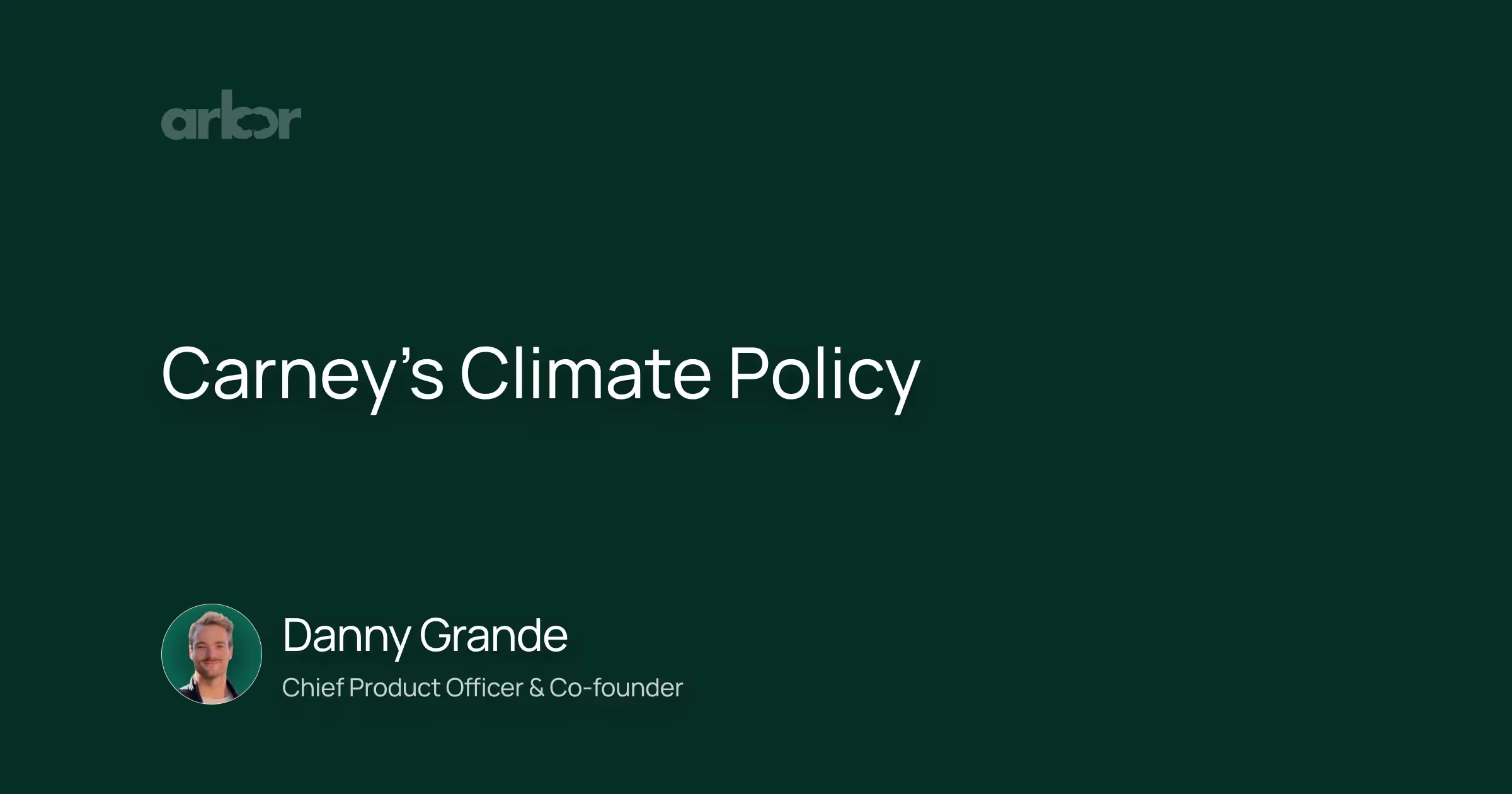
.avif)
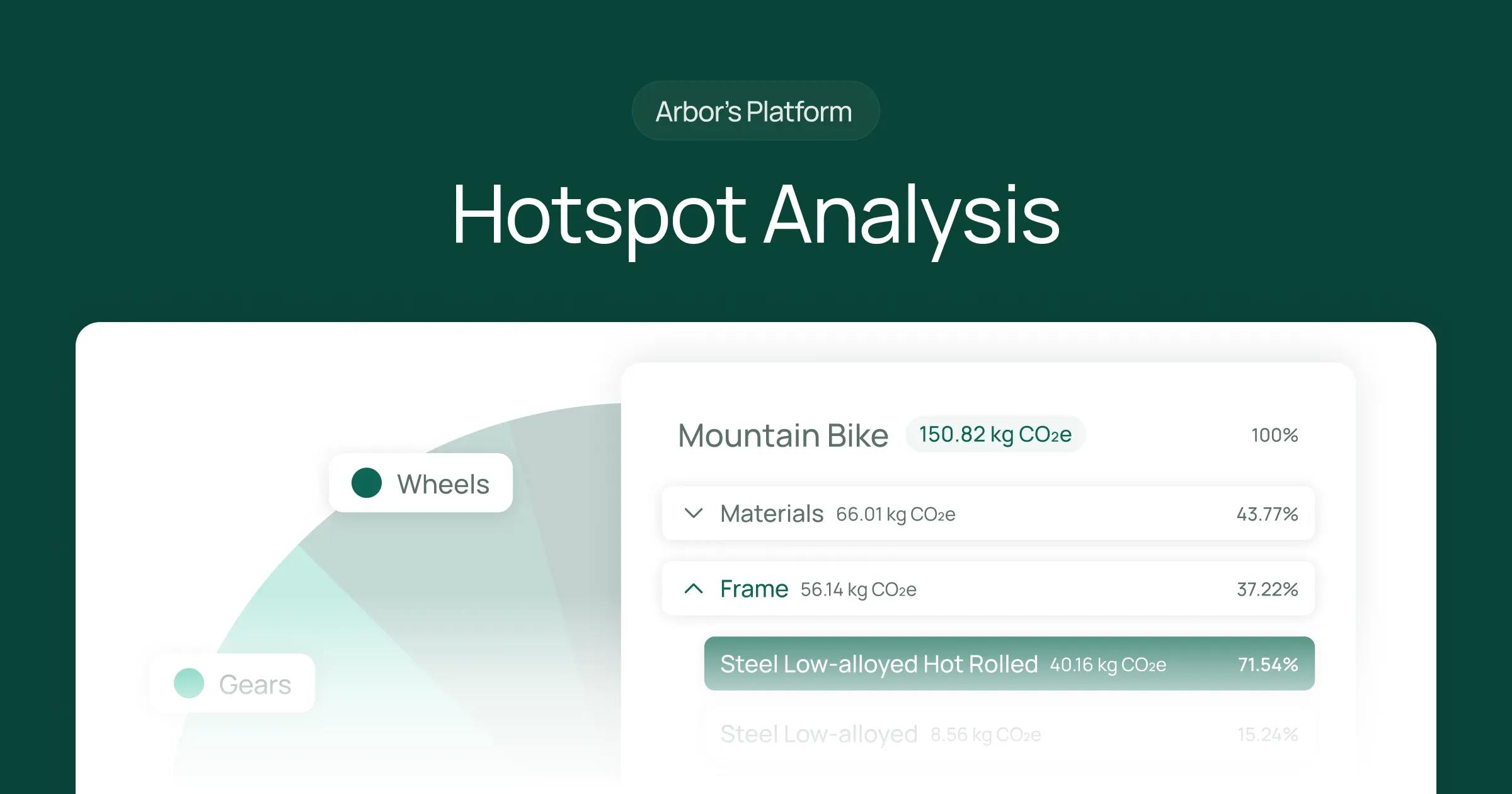


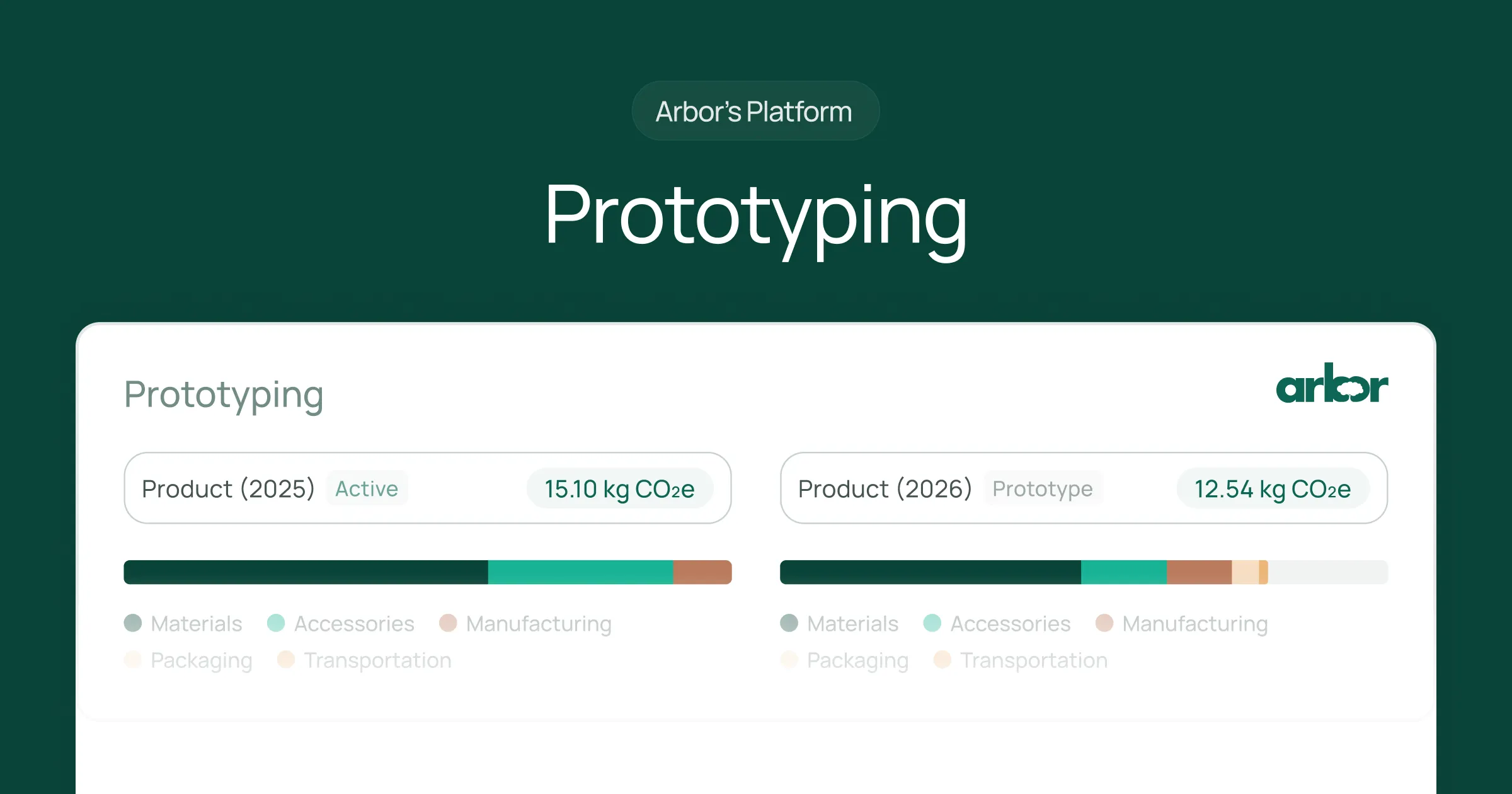
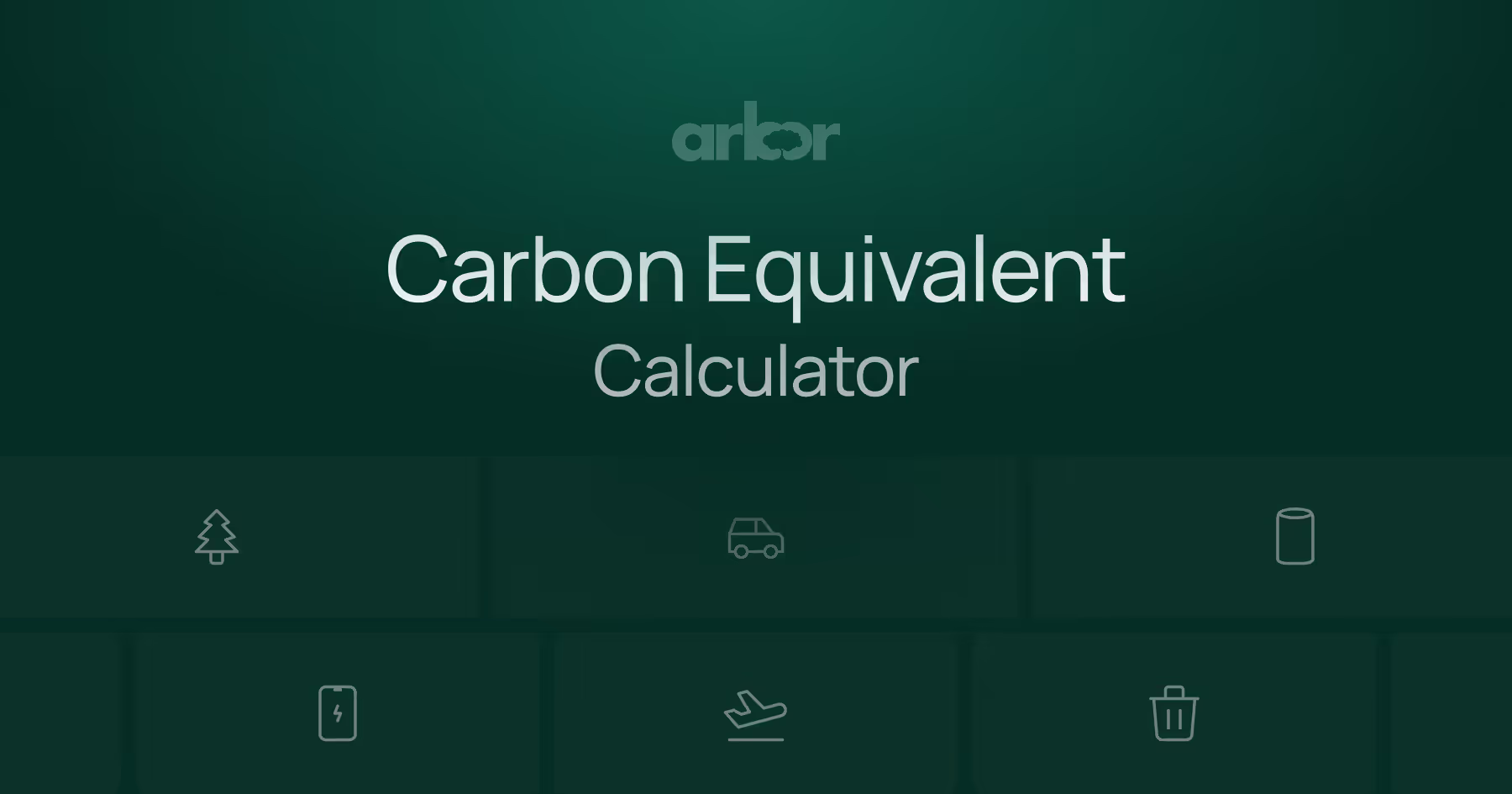

%20Arbor%20Canada.avif)

.avif)
%20Arbor.avif)
.avif)

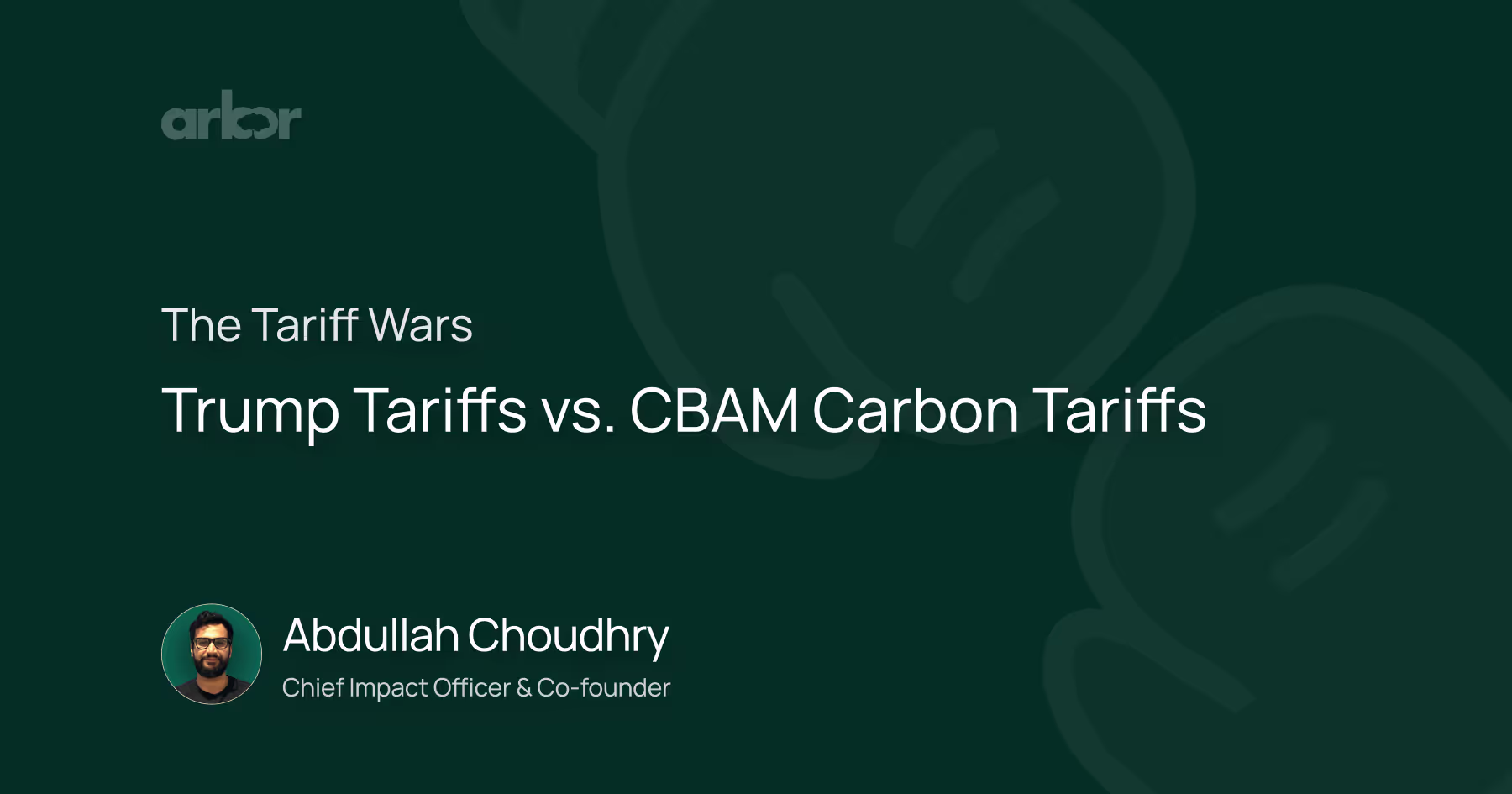
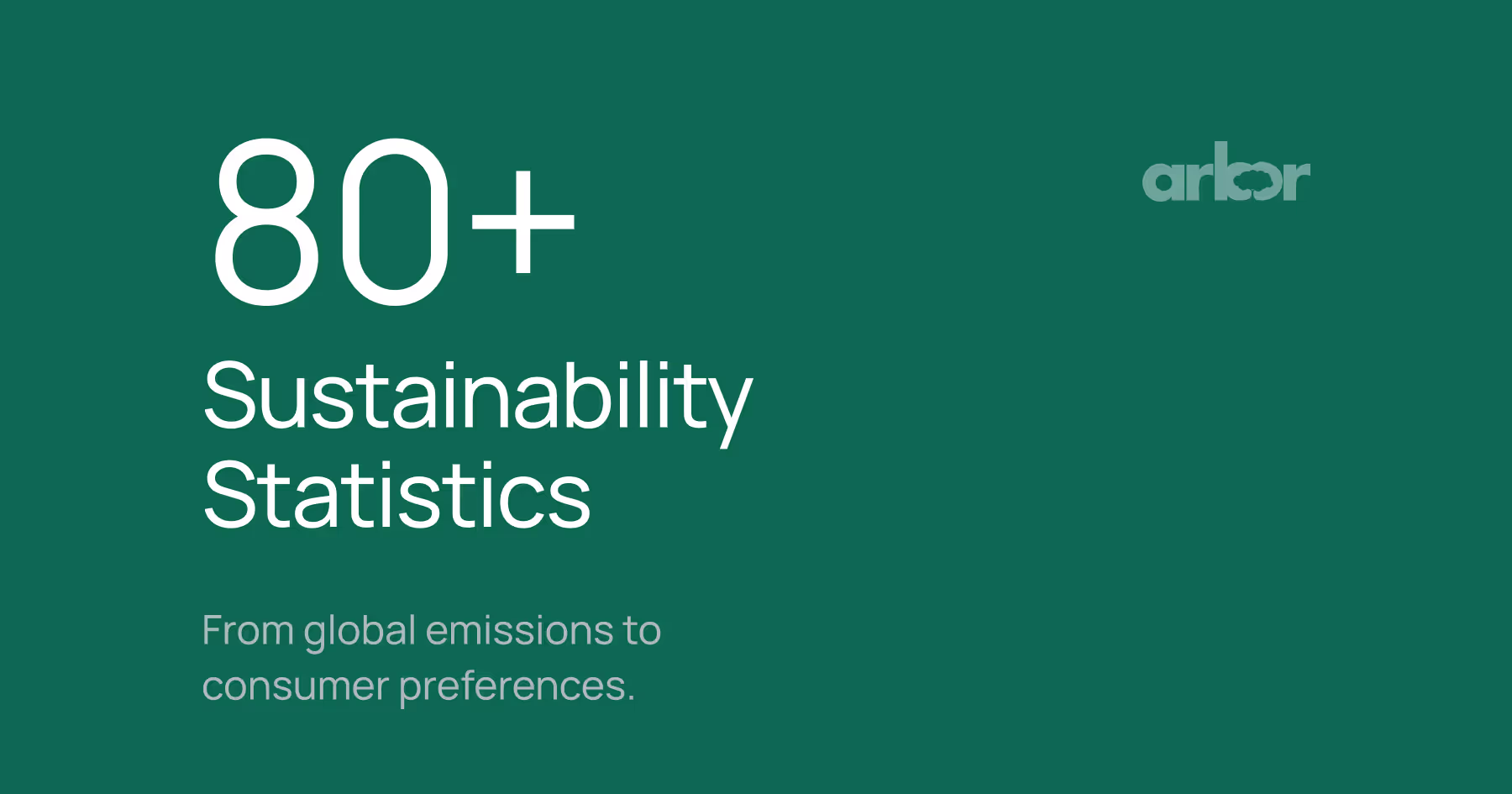
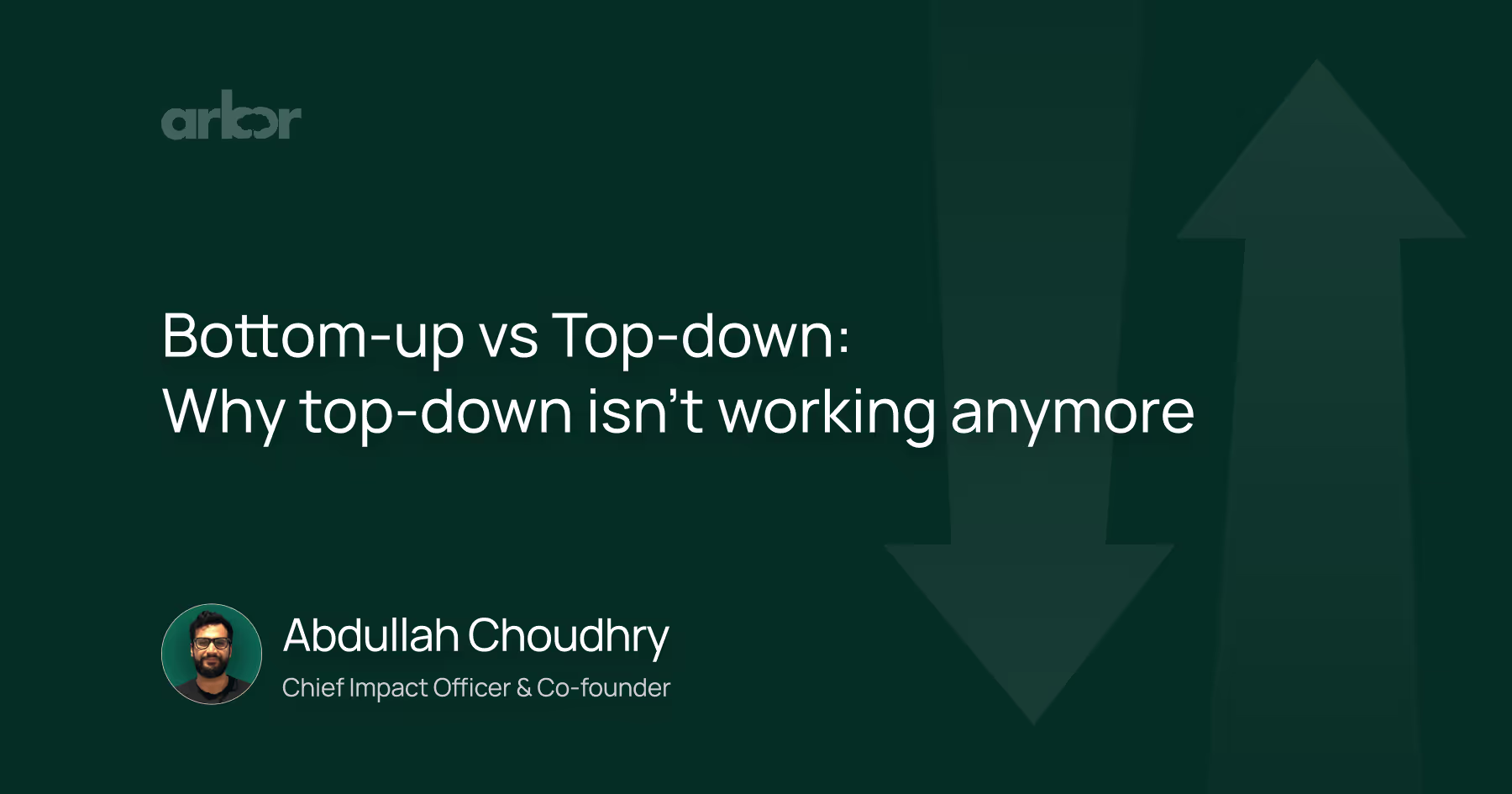
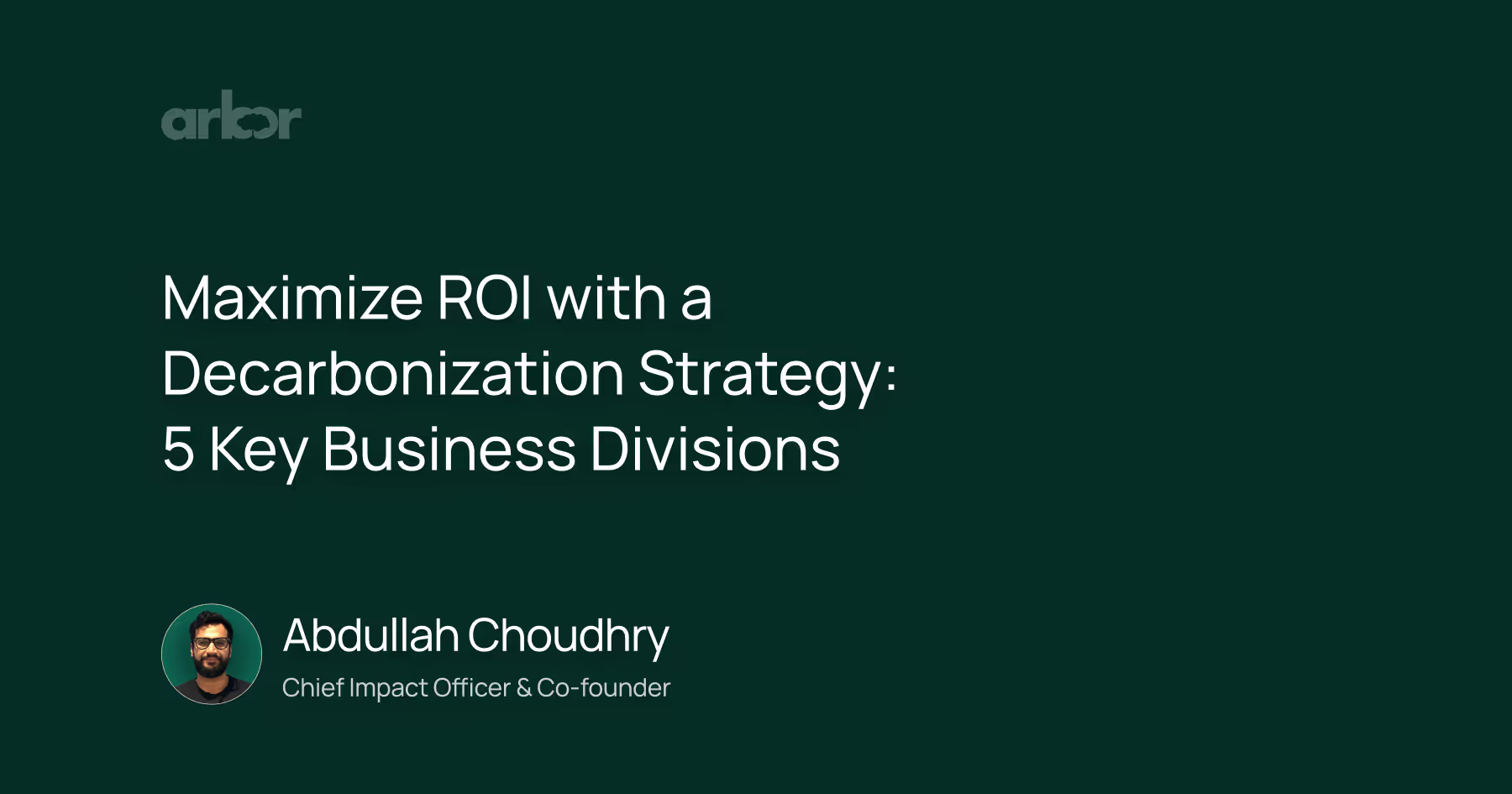
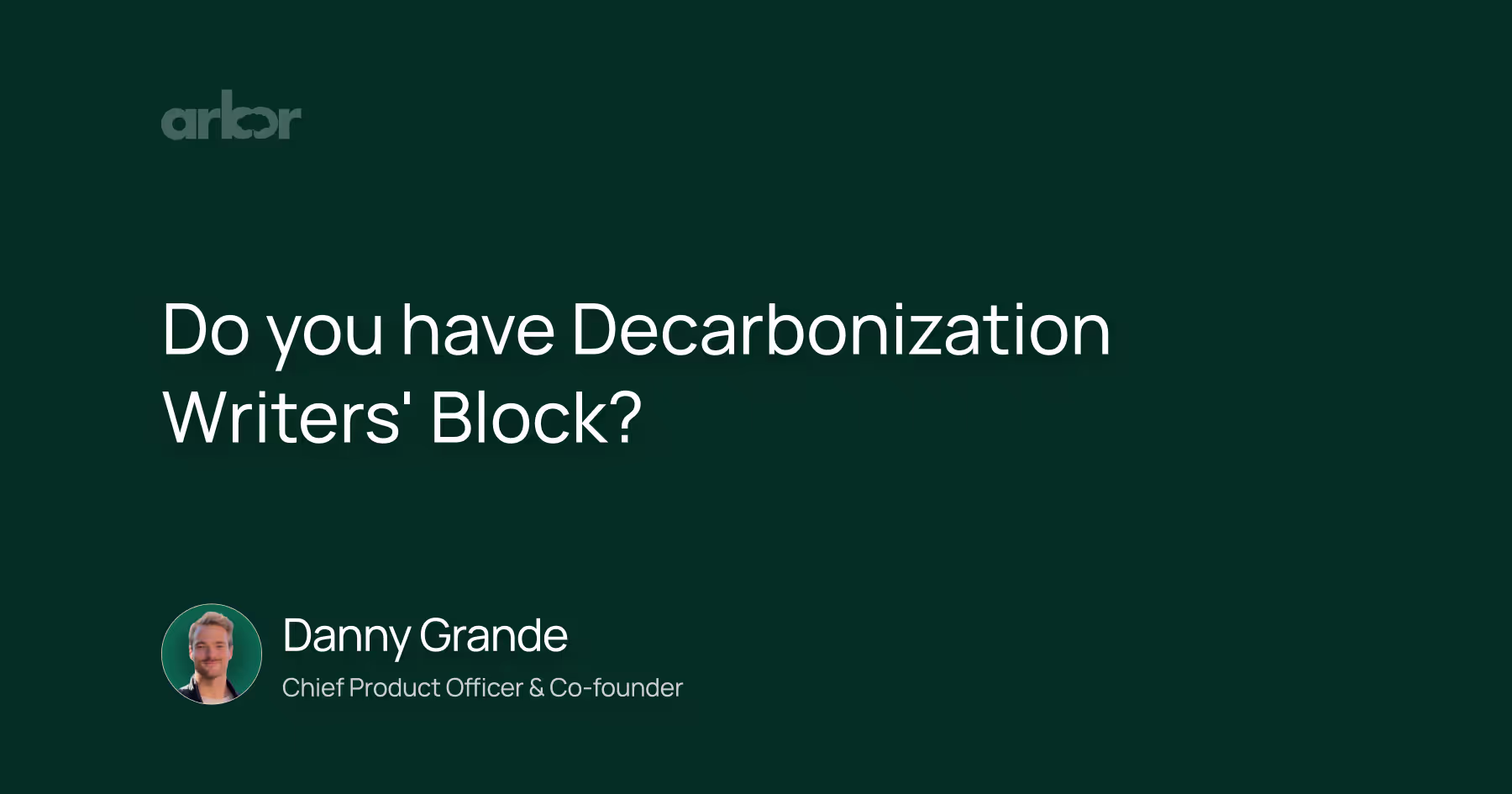
_.avif)
.avif)
%20Arbor.avif)



%20Software%20and%20Tools.avif)





.avif)
.avif)




%20EU%20Regulation.avif)







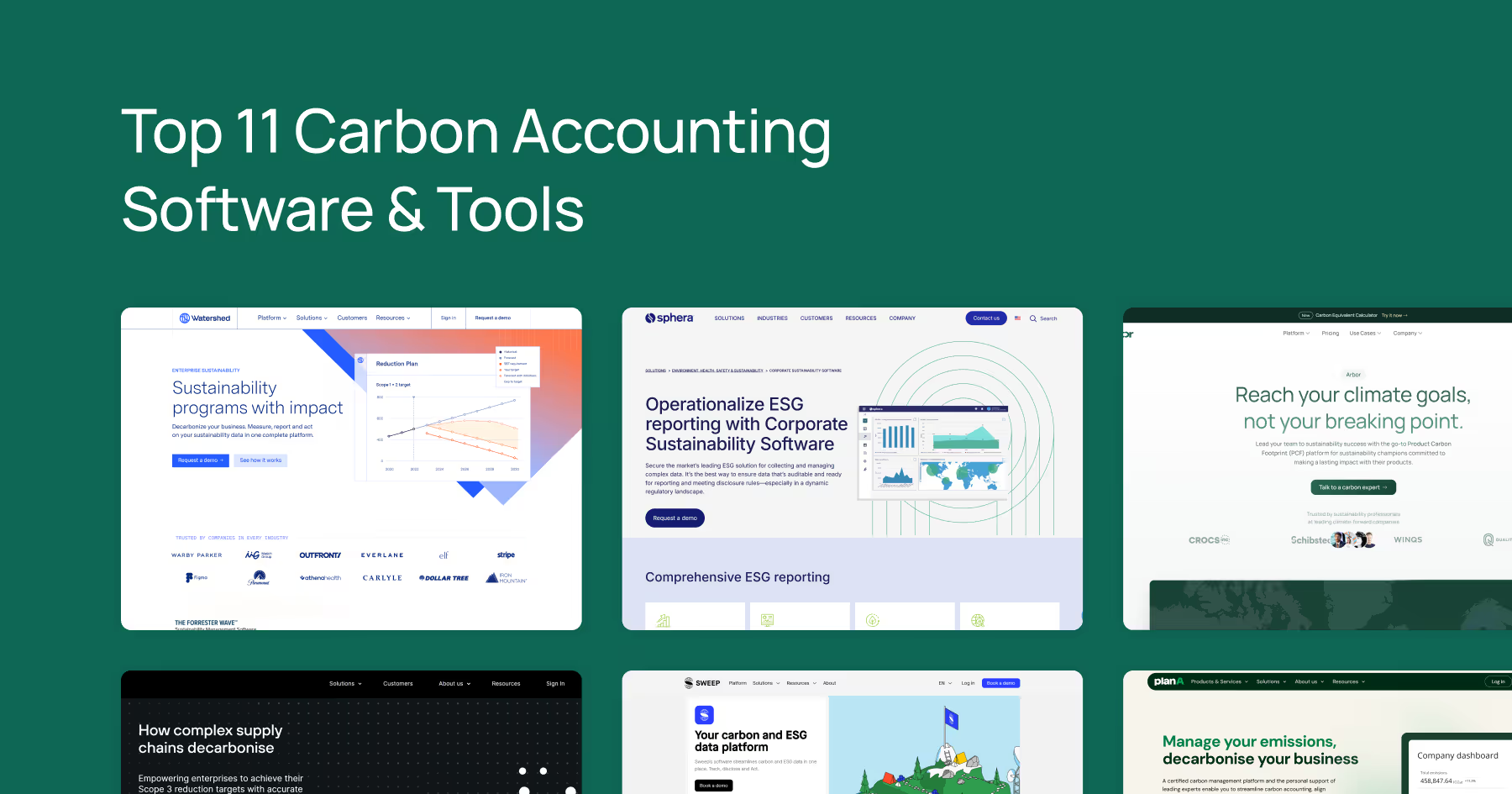




.avif)


%20Arbor.avif)









_%20_%20Carbon%20101.avif)







.avif)

.avif)
.avif)










